how can i hack a snapchat password
Snapchat is one of the most popular social media platforms, with over 200 million active users worldwide. It allows users to send photos and videos that disappear after a short period of time, making it a favorite among younger generations. With the rise of cybercrime, many people are wondering if it’s possible to hack a Snapchat password. In this article, we will explore the various methods used to hack a Snapchat password and how to protect yourself from falling victim to these hacks.
Before we dive into the details of hacking a Snapchat password, it’s essential to understand the risks associated with it. Hacking into someone’s Snapchat account without their consent is considered a cybercrime and is punishable by law. It’s also a violation of privacy and can have severe consequences for both the hacker and the victim. Therefore, it’s crucial to use this information ethically and responsibly.
There are several methods used to hack a Snapchat password, and we will discuss each of them in detail. However, it’s important to note that these methods are not foolproof, and there is no guarantee that they will work. Hacking into someone’s account without their permission is also a breach of their trust, so proceed with caution.
1. Phishing
Phishing is one of the most common methods used to hack into any online account, including Snapchat. It involves creating a fake login page that looks identical to the original one and tricking the user into entering their login credentials. The hacker then uses these credentials to log into the victim’s account and gain access to their private information.
To carry out a phishing attack, the hacker needs to create a fake login page and send it to the victim via email or text message. The message usually contains a link that redirects the user to the fake page, where they are prompted to enter their login details. Once the user enters their information, the hacker can access their account and change the password to lock them out.
To protect yourself from phishing attacks, never click on suspicious links, and always check the URL of the website before entering any login information. If you suspect that you have fallen victim to a phishing attack, change your password immediately and report the incident to Snapchat.
2. Keylogging
Keylogging is another method used to hack into someone’s Snapchat account. It involves installing a keylogger on the victim’s device, which records all the keystrokes made on the keyboard. This allows the hacker to capture the victim’s login credentials when they enter them on the Snapchat login page.
To carry out a keylogging attack, the hacker needs physical access to the victim’s device. They can either install the keylogger manually or send it to the victim disguised as a legitimate file. Once the keylogger is installed, it runs in the background, recording all the keystrokes made on the device.
To protect yourself from keylogging attacks, be cautious when downloading files from unknown sources, and use antivirus software to detect and remove any keyloggers on your device.
3. Brute-Force Attack
A brute-force attack involves using a computer program to guess the victim’s password by trying multiple combinations of characters until the correct one is found. This method is time-consuming and requires a lot of computing power, but it can be successful if the victim’s password is weak and easy to guess.
To carry out a brute-force attack, the hacker needs to have access to the victim’s username or email address. They then use a computer program to generate and try different combinations of characters until they find the correct password.
To protect yourself from brute-force attacks, use strong and unique passwords that are difficult to guess. You can also enable two-factor authentication on your Snapchat account, which adds an extra layer of security by requiring a code sent to your phone before logging in.
4. Social Engineering
Social engineering is a method used to manipulate people into giving out their sensitive information, such as login credentials. It involves creating a fake scenario or pretending to be someone else to gain the victim’s trust and trick them into revealing their password.
To carry out a social engineering attack, the hacker needs to gather as much information about the victim as possible, such as their name, date of birth, and any other personal details that can be used to guess their password. They then use this information to create a fake scenario or impersonate someone the victim knows to gain their trust and trick them into revealing their password.
To protect yourself from social engineering attacks, be cautious when sharing personal information online, and never reveal your login credentials to anyone.
5. Password Guessing
Password guessing is a simple method used to hack into someone’s Snapchat account. It involves using common or easily guessable passwords to log into the victim’s account. Many people use weak passwords, making it easy for hackers to guess them and gain access to their accounts.
To protect yourself from password guessing attacks, use strong and unique passwords, and avoid using the same password for multiple accounts.
In conclusion, hacking a Snapchat password is possible, but it’s also illegal and unethical. It’s important to protect your account from these hacks by using strong and unique passwords, enabling two-factor authentication, and being cautious when sharing personal information online. If you suspect that your account has been hacked, change your password immediately and report the incident to Snapchat. Remember, hacking into someone’s account without their consent is a violation of their privacy and trust, so use this information ethically and responsibly.
chromebook name on network
Chromebook s have become increasingly popular in recent years, especially in educational settings. These lightweight laptops, powered by Google’s Chrome OS, offer a simple and affordable solution for everyday computing needs. With their ease of use and low price point, many users are opting for Chromebooks as their go-to device for work and play.
One of the key features of a Chromebook is its seamless integration into networks. With the ability to connect to both wired and wireless networks, Chromebooks have become a valuable asset in the workplace and at home. But what exactly is a Chromebook name on the network and how does it work? In this article, we will delve into the world of Chromebooks and their network capabilities.
What is a Chromebook name on the network?
A Chromebook name on the network refers to the unique identifier assigned to a Chromebook when it is connected to a network. This name is used to identify the device and its network settings, allowing it to communicate and share data with other devices on the network. It is similar to a computer’s IP address, but instead of a numerical value, it is a combination of letters and numbers.
When setting up a new Chromebook, the user is prompted to choose a name for their device. This name is then used as the Chromebook name on the network. It can also be changed at any time in the settings menu, allowing for personalization and easy identification of multiple devices on the same network.
Why is the Chromebook name on the network important?
The Chromebook name on the network is important for a few reasons. Firstly, it helps to distinguish one Chromebook from another on a network, especially when there are multiple devices connected. This is particularly useful in a workplace or school environment where there may be numerous Chromebooks being used simultaneously.
Secondly, the Chromebook name on the network allows for easy communication and sharing between devices. With a unique identifier, the Chromebook can be easily located and accessed by other devices on the same network, making it simpler to transfer files, print documents, or collaborate on projects.
In addition, the Chromebook name on the network is essential for security purposes. By having a unique name, it becomes easier to monitor and regulate devices on the network, ensuring that only authorized users have access to shared resources.
How to find the Chromebook name on the network?
Finding the Chromebook name on the network is a straightforward process. To do so, follow these steps:



1. Click on the clock in the bottom right corner of the screen to open the system tray.
2. Click on the “Settings” icon, which looks like a gear.
3. In the settings menu, click on “Advanced” at the bottom of the page.
4. Scroll down to the “Network” section and click on “Network and internet.”
5. On the left-hand side, click on “Wi-Fi.”
6. Under the “Known networks” section, click on the network that your Chromebook is connected to.
7. A pop-up window will appear with information about the network. The Chromebook name on the network will be listed under “Device properties.”
How to change the Chromebook name on the network?
As mentioned earlier, the Chromebook name on the network can be changed at any time. This is particularly useful if you want to personalize your device or if you need to change it for security reasons. To change the Chromebook name on the network, follow these steps:
1. Click on the clock in the bottom right corner of the screen to open the system tray.
2. Click on the “Settings” icon, which looks like a gear.
3. In the settings menu, click on “Advanced” at the bottom of the page.
4. Scroll down to the “Device” section and click on “About Chrome OS.”
5. Click on “Device name” at the top of the page.
6. Enter the new name you want for your Chromebook and click “OK.”
7. A pop-up window will appear asking you to confirm the change. Click “Restart.”
8. Once your Chromebook restarts, the new name will be updated and used as the Chromebook name on the network.
Tips for choosing a Chromebook name on the network
When choosing a Chromebook name on the network, there are a few things to keep in mind. Firstly, avoid using any personal information in the name, such as your name or birthdate, as this could compromise your security. Instead, opt for a unique name that is easy to remember and identify.



It is also a good idea to use a name that is related to the purpose of your Chromebook. For example, if you are using it for work, you could include your company name in the Chromebook name on the network. If it is for personal use, you could use a nickname or a favorite hobby.
Another tip is to keep the name short and simple. Long and complicated names can be difficult to remember and may cause confusion, especially when there are multiple devices on the same network.
Benefits of having a Chromebook name on the network
Having a Chromebook name on the network offers many benefits. One of the main advantages is the ease of communication and sharing between devices. With a unique identifier, it becomes simpler to locate and access a specific Chromebook, making collaboration and file sharing a breeze.
In addition, the Chromebook name on the network allows for better security and management of devices on a network. By being able to identify each device, it becomes easier to regulate access and monitor activity, ensuring that only authorized users have access to shared resources.
Furthermore, the Chromebook name on the network is essential for efficient troubleshooting. When a problem arises, being able to identify the specific device can help in finding a solution quickly and effectively.
Conclusion
In conclusion, the Chromebook name on the network is a unique identifier assigned to a Chromebook when it is connected to a network. It helps to distinguish one device from another, allows for easy communication and sharing between devices, and enhances security and management of devices on a network. With its simple and customizable nature, the Chromebook name on the network is an important aspect of the Chromebook’s network capabilities, making it a valuable asset in both personal and professional settings.
cracker facebook password free
In today’s digital age, social media has become an integral part of our lives. Among the various social media platforms, Facebook stands out as the most popular one with over 2.7 billion active users worldwide. With such a massive user base, it’s no surprise that Facebook has become a prime target for hackers and cybercriminals. This has led to a rise in the demand for tools and techniques to crack Facebook passwords.
Cracking Facebook passwords is a controversial topic, as it raises concerns about privacy and security. However, there are certain situations where cracking a Facebook password may be necessary, such as when a loved one’s account has been hacked, or when a parent needs to monitor their child’s online activities. In such cases, a Facebook password cracker can be a useful tool.
But what exactly is a Facebook password cracker? Simply put, it is a software or tool that is designed to obtain unauthorized access to a Facebook account by guessing or stealing the password. These tools work by using algorithms and other techniques to decode the password and gain access to the account.
There are many Facebook password crackers available in the market, some free and some paid. However, it’s important to note that not all of them are legitimate, and some may even be scams or malware. It’s crucial to research and choose a reliable and trustworthy tool to ensure the safety of your device and personal information.
One of the most popular and widely used Facebook password crackers is the “brute force” method. This method involves using a computer program to try every possible combination of characters until the correct password is found. However, this method can be time-consuming and may not always be successful.
Another common method used by Facebook password crackers is the “phishing” technique. This involves creating a fake login page that looks identical to the original Facebook login page. When the victim enters their login credentials, the information is captured and sent to the hacker. This method is more successful as it exploits human error rather than relying on algorithms.
Apart from these techniques, there are also other advanced methods used by Facebook password crackers, such as keylogging, social engineering, and SQL injection. These techniques require a deeper understanding of coding and hacking, and are usually used by professional hackers.
While there are many Facebook password crackers available, using them comes with certain risks. Firstly, it is illegal to access someone else’s account without their consent, and doing so can lead to severe consequences. Moreover, using a password cracker can also make your device vulnerable to malware and viruses, putting your personal information at risk.
In addition to the legal and security risks, using a Facebook password cracker also goes against Facebook’s terms of service. If caught, your account may be suspended, and you may even face legal action from Facebook.
Therefore, it’s crucial to consider the potential consequences before using a Facebook password cracker. It’s always better to try other methods, such as resetting the password through email or contacting Facebook support, before resorting to such tools.
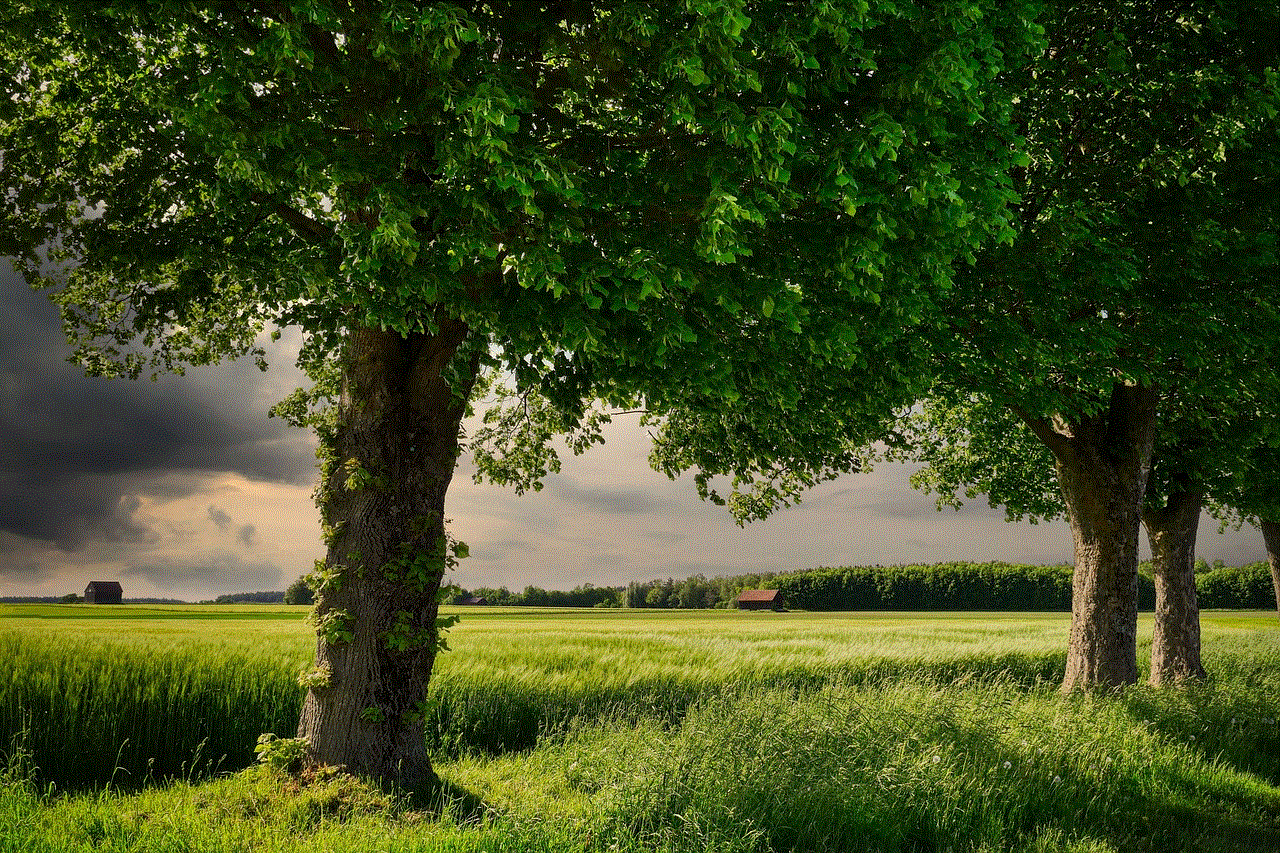
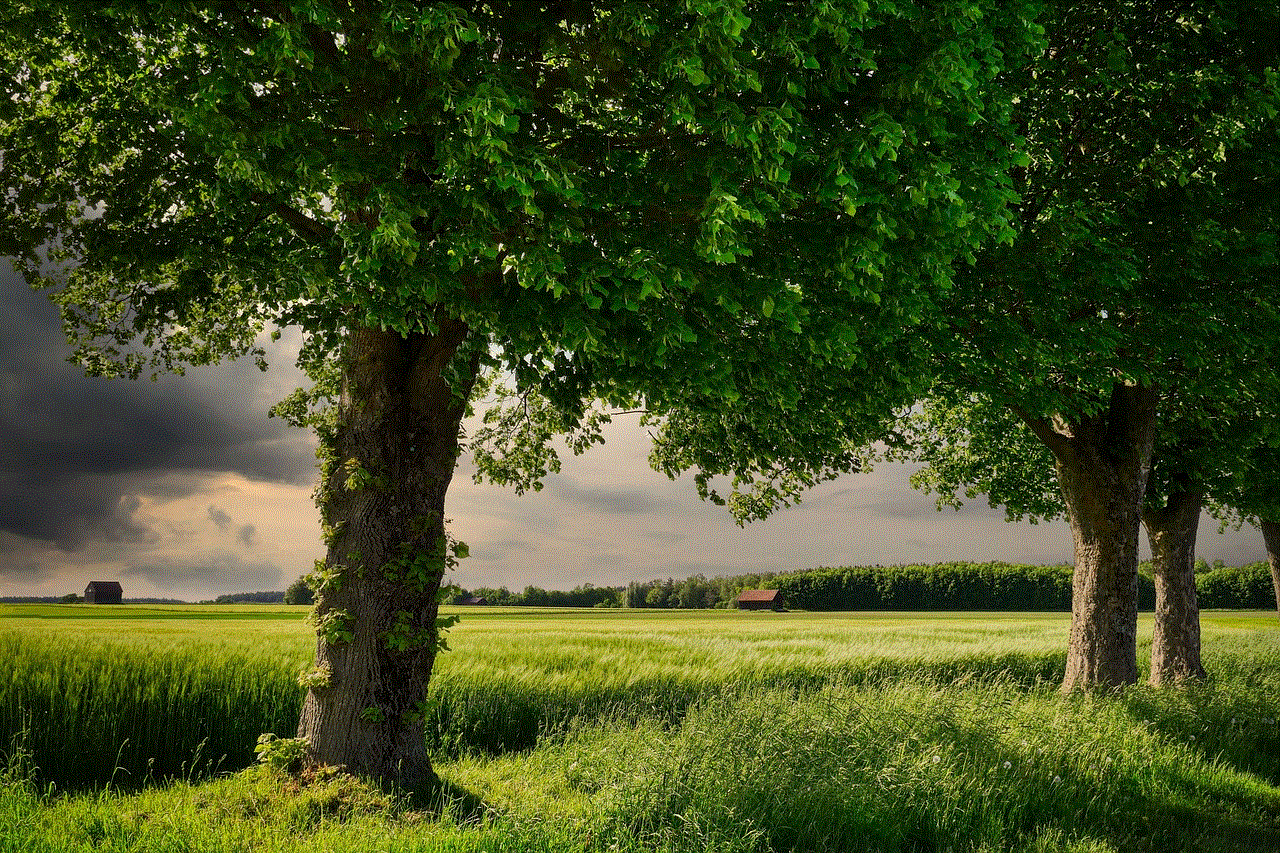
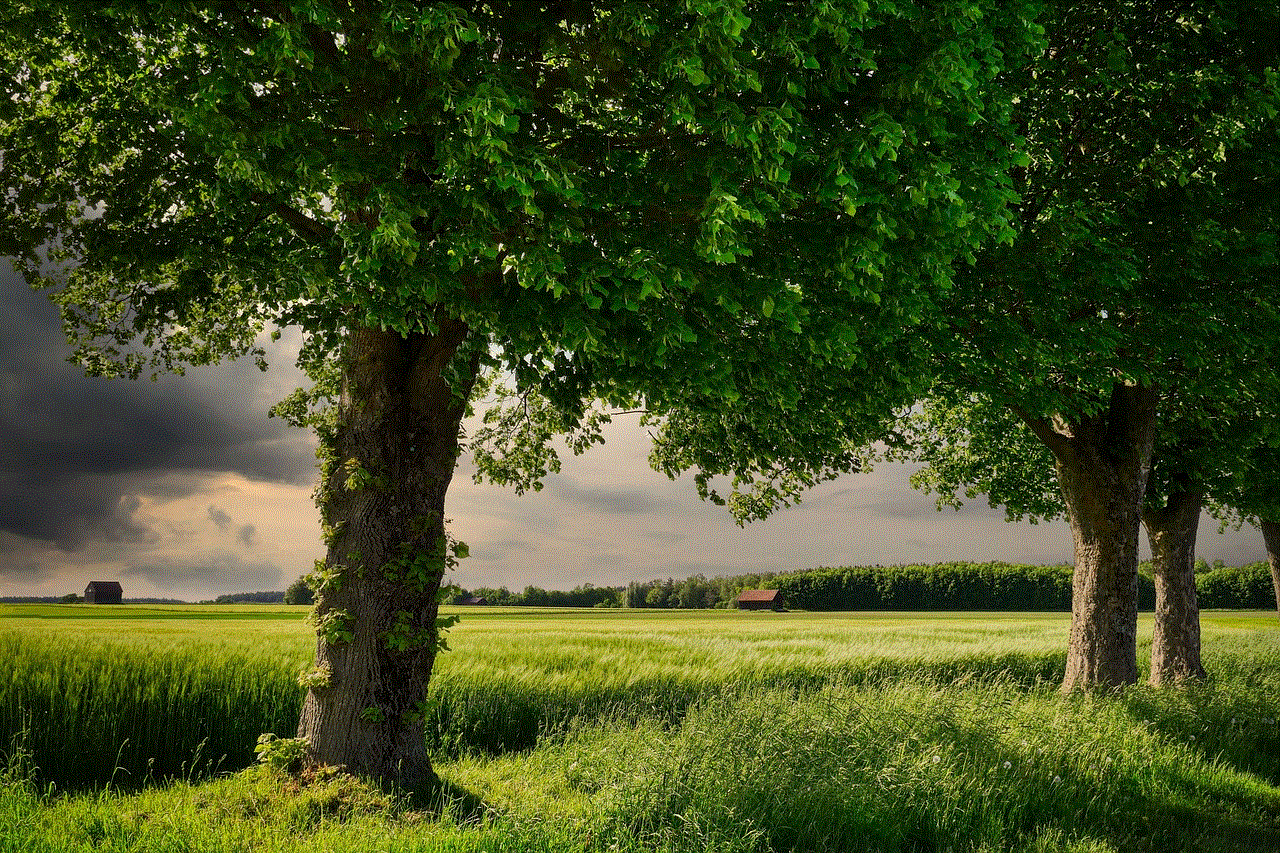
Furthermore, it’s essential to keep in mind that no password cracker is 100% effective. With Facebook constantly updating its security measures, these tools may not always work. In fact, using them may even alert Facebook of suspicious activity and lead to your account being locked.
In conclusion, while the idea of a “cracker facebook password free” may seem tempting, it’s important to proceed with caution. Using such tools can have serious legal, security, and ethical implications. It’s best to exhaust all other options before considering using a password cracker. Additionally, it’s crucial to choose a reliable and legitimate tool and use it responsibly. Ultimately, the most effective way to protect your Facebook account is by creating a strong and unique password and being cautious of suspicious links and emails.
