masking mental illness
Mental illness is a term that encompasses a wide range of conditions that affect an individual’s thoughts, emotions, and behaviors. It includes disorders such as depression, anxiety, bipolar disorder, schizophrenia, and many others. These conditions can have a significant impact on a person’s daily life, relationships, and overall well-being. However, despite the growing awareness and understanding of mental health, there is still a stigma surrounding mental illness that often leads to its masking and prevents individuals from seeking proper treatment.
The term “masking mental illness” refers to the act of hiding or concealing one’s mental health condition from others. This can take many forms, such as pretending to be okay, denying the problem, or avoiding seeking help. Masking can be done consciously or unconsciously, but the underlying reason is often the same – the fear of being judged, discriminated against, or stigmatized.
The stigma surrounding mental illness is deeply ingrained in our society, and it is often the result of misinformation, stereotypes, and discrimination. People with mental health conditions are often portrayed as “crazy,” “dangerous,” or “unstable” in the media, which contributes to the negative attitudes towards them. As a result, individuals with mental illnesses may feel ashamed, embarrassed, or weak, and feel the need to hide their condition to avoid being labeled and judged.
One of the most common ways of masking mental illness is by pretending to be okay. Many individuals with mental health conditions put on a brave face and try to appear as if everything is fine, even when they are struggling internally. This can be especially true for those with high-functioning mental illnesses, who may be able to carry out their daily responsibilities and tasks, but still, experience significant distress and impairment. They may fear that if they reveal their struggles, they will be seen as unable to cope or deemed as a burden to others.
Another way of masking mental illness is by denying the problem altogether. This can be particularly dangerous as it prevents individuals from seeking help and getting the treatment they need. People may convince themselves that they do not have a mental health condition or that their symptoms are not severe enough to warrant professional help. This denial can also stem from the fear of being seen as weak or flawed, which can lead to feelings of shame and self-stigma.
Avoidance is another common coping mechanism used to mask mental illness. This can manifest in various ways, such as avoiding social situations or isolating oneself, avoiding conversations about mental health, or avoiding seeking help. Avoidance can provide temporary relief from the discomfort of dealing with a mental health condition, but it ultimately prevents individuals from addressing the problem and seeking proper treatment.
Masking mental illness not only affects the individual but also their relationships with others. For example, someone who is hiding their depression may seem distant, irritable, or disinterested to their loved ones, who may not understand the underlying reason for their behavior. This can strain relationships and lead to misunderstandings and conflicts. Moreover, when individuals mask their mental illness, they may not receive the support and understanding they need from their loved ones, making it more challenging to cope with their condition.
The workplace is another area where mental illness is often masked. Due to the fear of being discriminated against or losing their job, many individuals with mental health conditions choose not to disclose their condition to their employers or colleagues. This can be especially challenging for those with conditions such as anxiety or OCD, where their symptoms may interfere with their work performance. They may feel the need to hide their struggles to avoid being seen as incompetent or unreliable. However, this can lead to burnout, decreased productivity, and ultimately, a decline in their mental health.
Masking mental illness also has a significant impact on society as a whole. When individuals do not seek treatment for their conditions, it can result in increased healthcare costs, lost productivity, and a decrease in overall well-being. The World Health Organization estimates that mental health conditions cost the global economy more than $1 trillion every year in lost productivity. Moreover, when people do not receive proper treatment for their mental health conditions, they may turn to unhealthy coping mechanisms such as substance abuse, self-harm, or even suicide.
So, what can be done to reduce the masking of mental illness? The first and most crucial step is to educate ourselves and others about mental health. We need to understand that mental illness is not a choice, weakness, or character flaw, but a medical condition that requires proper treatment. By educating ourselves, we can challenge the stereotypes and misconceptions surrounding mental health and create a more supportive and understanding environment for those struggling.
It is also essential to create safe spaces where individuals can openly and honestly talk about their mental health without fear of judgment or discrimination. This can be done through initiatives such as mental health awareness campaigns, support groups, and workplace mental health programs. By creating these spaces, we can encourage individuals to seek help and provide them with the support they need to manage their conditions.
Furthermore, it is crucial to reduce the stigma surrounding mental illness by promoting acceptance and understanding. We must recognize that mental health conditions can affect anyone, regardless of their age, gender, race, or socioeconomic status. By promoting a culture of acceptance, we can create an environment where individuals feel comfortable seeking help and talking openly about their struggles.
In conclusion, mental illness should not be masked, but rather openly acknowledged, accepted, and treated. By understanding the reasons behind the masking of mental illness, educating ourselves and others, and promoting acceptance and understanding, we can break the stigma and create a more supportive and inclusive society for those with mental health conditions. Remember, seeking help is a sign of strength, not weakness, and everyone deserves to live a life free from the burden of masking their mental illness.
how do you change your location on snapchat
Snapchat is one of the most popular social media platforms, used by millions of people around the world. It is known for its unique features, such as disappearing messages and fun filters, that make it stand out from other social media apps. One of the features that users often wonder about is the ability to change their location on Snapchat . Whether you want to prank your friends or protect your privacy, changing your location on Snapchat is a simple and easy process. In this article, we will discuss how you can change your location on Snapchat and everything else you need to know about it.
Why Change Your Location on Snapchat?
Before we dive into the process of changing your location on Snapchat, let’s first understand why you might want to do it. There are several reasons why someone would want to change their location on the app. The most common reason is to protect their privacy. Snapchat’s “Snap Map” feature allows users to see the exact location of their friends, and some users may not be comfortable with sharing their location with everyone on their friend’s list. By changing their location, they can control who sees their real-time location.
Another reason to change your location on Snapchat is to play pranks on your friends. With the app’s location-based filters, users can add fun and creative overlays to their snaps. By changing your location, you can access filters that are not available in your current location and surprise your friends with your snaps.
Moreover, changing your location on Snapchat can also be useful when traveling. If you are in a new city or country, you can change your location to find new and exciting filters that are specific to that location. It can also be a fun way to show your friends and followers where you are without revealing your exact location.
How to Change Your Location on Snapchat?
Now that you know the reasons why you might want to change your location on Snapchat let’s discuss how you can do it. There are two ways to change your location on Snapchat – by using the in-app feature or using a third-party app. Let’s explore both these methods in detail.
Method 1: Using the In-App Feature
Snapchat has a built-in feature that allows users to change their location within the app. However, this feature is only available on the Snap Map, and it will change your location for all your friends to see. Follow the steps below to change your location using this method.
Step 1: Open Snapchat and go to your profile by tapping on the Bitmoji or your profile picture in the top left corner of the screen.
Step 2: In your profile, tap on the gear icon in the top right corner to access the app’s settings.
Step 3: In the settings, scroll down and tap on “See My Location” under the “Who Can” section.
Step 4: Here, you can choose who can see your location on the app. You can either select “My Friends” or “Only These Friends.” If you choose the latter, you can select specific friends from your list who can see your location.
Step 5: Once you have selected your preferred option, go back to the camera screen and pinch your fingers on the screen to open the Snap Map.
Step 6: On the Snap Map, you will see your current location. To change it, tap on the settings icon in the top right corner of the screen.
Step 7: In the settings, tap on “My Location” and select “Fake Location.”
Step 8: A map will appear, and you can select any location you want by tapping on it. This will change your location on the Snap Map, and your friends will see the new location when they open the map.
Method 2: Using a Third-Party App
If you want to change your location on Snapchat without your friends knowing, you can use a third-party app. There are several apps available on the App Store and Google Play Store that allow users to fake their location on Snapchat. One such app is “Fake GPS Location” by Hola. Follow these steps to change your location using this app.
Step 1: Download and install the “Fake GPS Location” app from the App Store or Google Play Store.
Step 2: Open the app and tap on the “Start” button to enable fake location services on your device.
Step 3: Next, open Snapchat and go to your profile by tapping on the Bitmoji or your profile picture in the top left corner of the screen.



Step 4: In your profile, tap on the gear icon in the top right corner to access the app’s settings.
Step 5: In the settings, tap on “See My Location” under the “Who Can” section.
Step 6: Here, you can choose who can see your location on the app. Select “My Friends” or “Only These Friends.”
Step 7: Once you have selected your preferred option, go back to the camera screen and open the Snap Map by pinching your fingers on the screen.
Step 8: On the Snap Map, you will see your current location. To change it, tap on the settings icon in the top right corner of the screen.
Step 9: In the settings, tap on “My Location” and select “Fake Location.”
Step 10: The “Fake GPS Location” app will open, and you can select any location you want by tapping on it. This will change your location on Snapchat, and your friends will see the new location when they open the map.
Things to Keep in Mind
Now that you know how to change your location on Snapchat let’s discuss a few things you should keep in mind when doing so.
1. Snapchat’s Community Guidelines
While changing your location on Snapchat is not against the app’s terms and conditions, it is important to remember that you should not use it to deceive or mislead other users. This includes creating fake accounts or impersonating someone else. If you violate Snapchat’s community guidelines, your account may be suspended or permanently banned.
2. Use Third-Party Apps at Your Own Risk
Using third-party apps to fake your location on Snapchat can be risky. These apps may contain malware or steal your personal information. Moreover, Snapchat constantly updates its app, and these third-party apps may not work after an update. Use them at your own risk.
3. Location Services
If you are using a third-party app to fake your location, make sure to turn off location services on your device. This will prevent Snapchat from detecting that you are using a fake location.
4. Respect Your Friends’ Privacy
When changing your location on Snapchat, make sure to respect your friends’ privacy. If they do not want to share their location, do not tag them or reveal their location in your snaps.
Final Thoughts
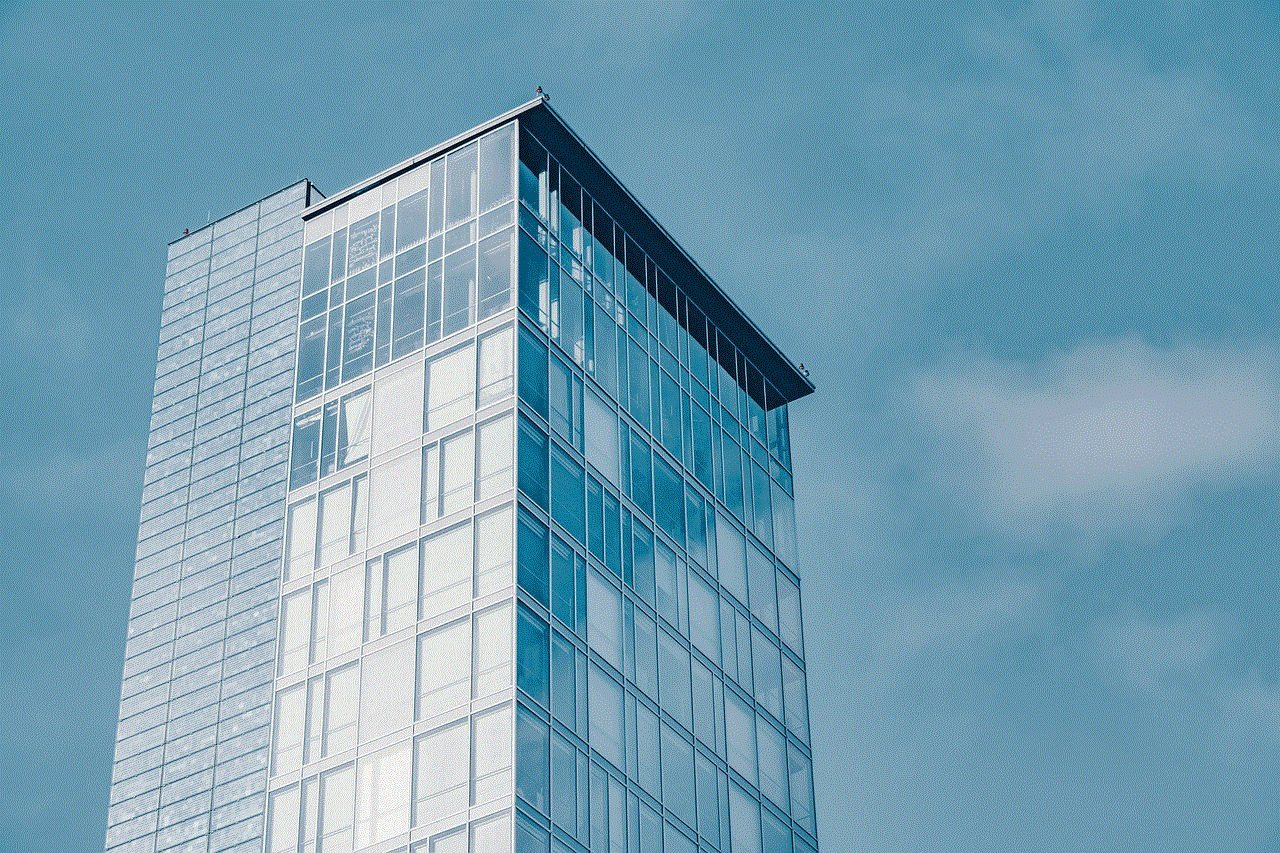
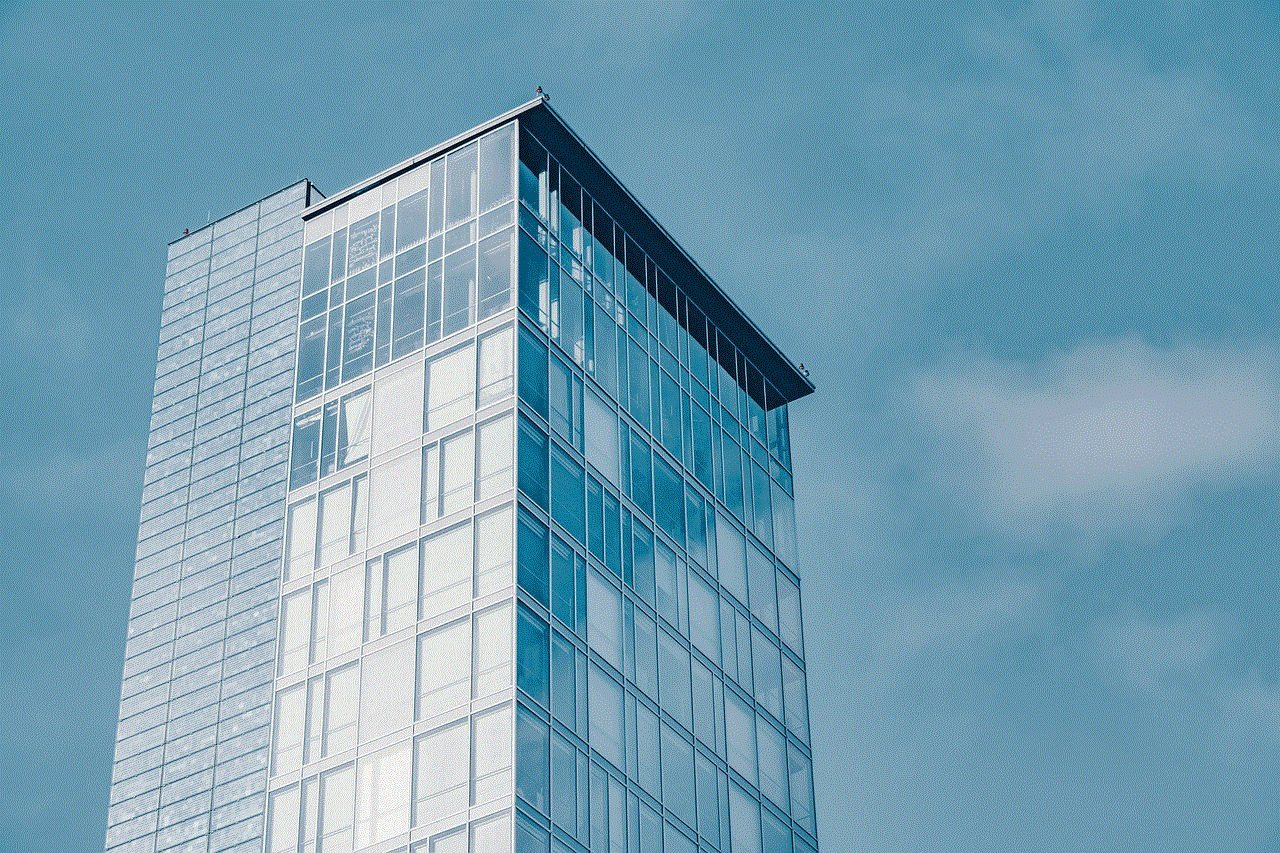
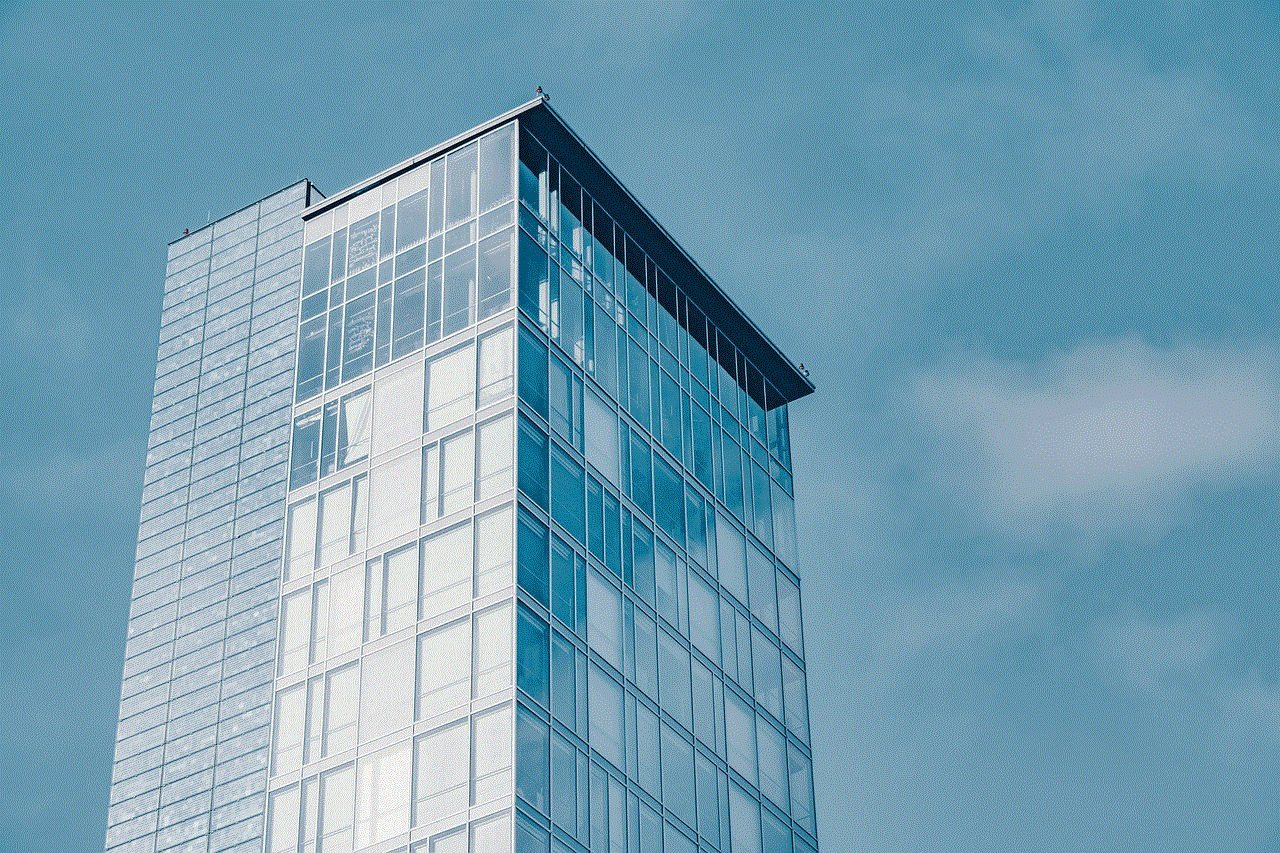
Snapchat’s location feature can be a fun and exciting way to connect with your friends and discover new places. Changing your location on the app is a simple process and can be done in two ways – using the in-app feature or using a third-party app. However, it is important to use this feature responsibly and respect your friends’ privacy. With the right precautions, you can enjoy changing your location on Snapchat without any issues. Have fun and explore new locations with your friends on the app!
