superhero books for preschoolers
Superheroes have always been a popular topic for children’s books, and preschoolers are no exception. With their vivid imaginations and love for heroic characters, preschoolers are drawn to the exciting world of superheroes. These books not only entertain, but also teach valuable lessons about bravery, kindness, and helping others. In this article, we will explore some of the best superhero books for preschoolers that are sure to capture their attention and imagination.
1. “Superman: The Story of the Man of Steel” by Ralph Cosentino
This beautifully illustrated book tells the story of Superman, the iconic superhero from the planet Krypton. Preschoolers will be mesmerized by the bold and colorful illustrations that bring the story to life. The book follows Superman’s journey from his birth on Krypton to his arrival on Earth and his life as Clark Kent. It also teaches important lessons about using one’s powers for good and standing up for what is right. This book is a great introduction to the world of superheroes for preschoolers.
2. “The Amazing Spider-Man Storybook Collection” by Marvel Press Book Group
Spider-Man is another beloved superhero that preschoolers will love to read about. This collection of 5 stories features the adventures of Spider-Man as he battles against his arch-nemesis, the Green Goblin. The stories are easy to understand and the illustrations are engaging, making it a perfect read for preschoolers. Moreover, the book also teaches important lessons about courage, teamwork, and never giving up.
3. “Wonder Woman: The Story of the Amazon Princess” by Steve Korte
Wonder Woman is a strong and powerful superhero who is loved by both children and adults alike. This book is a great introduction to the character for preschoolers, as it tells the story of how Princess Diana became Wonder Woman and her journey to becoming a superhero. The book is filled with action-packed illustrations and teaches important lessons about bravery, compassion, and standing up for what is right.
4. “The Incredibles: Family Matters” by Disney Book Group
“The Incredibles” is a popular animated movie that has captured the hearts of children around the world. This book is based on the movie and tells the story of the Parr family, who all have superpowers. When a new villain threatens the city, the Incredibles must work together to save the day. This book is a great read for preschoolers who love action and adventure, and it also teaches important lessons about family and teamwork.
5. “The Mighty Avengers: An Origin Story” by Marvel Press Book Group
The Mighty Avengers are a team of superheroes who come together to protect the world from evil. This book is an origin story that introduces preschoolers to the members of the team, including Iron Man, Captain America, and Thor. The book is filled with exciting illustrations and teaches important lessons about working together and using one’s powers for good. It is a great read for preschoolers who are just getting familiar with the world of superheroes.
6. “My First Book of Superpowers” by David Katz and Morris Katz
This interactive book is perfect for preschoolers who love superheroes. It features a variety of superheroes such as Batman, Spider-Man, and Wonder Woman, and teaches children about their different powers. The book also includes fun activities and games that allow children to use their own imagination and create their own superheroes. With bright and colorful illustrations, this book is sure to keep preschoolers engaged and entertained for hours.
7. “The Adventures of Super Diaper Baby” by Dav Pilkey
From the creator of the popular “Captain Underpants” series, comes this hilarious book about a superhero baby. Super Diaper Baby has super strength, can fly, and is always ready to save the day. With its silly humor and cartoon-style illustrations, this book is a hit among preschoolers. It also teaches important lessons about using one’s powers responsibly and standing up for what is right.
8. “Supergirl: An Origin Story” by Steve Korte
Supergirl is the cousin of Superman and has the same superpowers as him. This book tells the story of how Supergirl came to Earth and her journey to becoming a superhero. It is a great introduction to the character for preschoolers, with its easy-to-understand text and vibrant illustrations. The book also teaches important lessons about courage, determination, and helping others.
9. “The Adventures of Captain Underpants” by Dav Pilkey
This series of books has captured the hearts of children all over the world with its hilarious storylines and engaging illustrations. The books follow the adventures of two best friends, George and Harold, who turn their mean principal into the superhero, Captain Underpants. Preschoolers will love the silly humor and the comic-style illustrations, and they will also learn important lessons about friendship and the power of imagination.
10. “The Superhero Instruction Manual” by Kristy Dempsey
This book takes a unique approach to the world of superheroes by teaching children how to become one themselves. It is filled with fun and interactive activities that help preschoolers develop their own superhero persona. The book also teaches important lessons about being kind, using one’s powers for good, and standing up for what is right. With its colorful illustrations and engaging text, this book will inspire preschoolers to use their imagination and become their own superhero.
In conclusion, superhero books for preschoolers not only entertain, but also teach important lessons about courage, teamwork, and using one’s powers for good. These books are a great way to introduce children to the exciting world of superheroes and encourage them to use their own imagination. Whether it’s Superman, Wonder Woman, or Captain Underpants, there is a superhero book out there for every preschooler to enjoy. So, grab one of these books and let your child’s imagination soar!
my screen time wont load
In today’s digital age, it’s not uncommon for people to spend a significant amount of time on their screens. Whether it’s for work, entertainment, or communication, screens have become an integral part of our daily lives. However, with the growing concern over screen addiction and its detrimental effects, many people are now turning to screen time monitoring tools to keep track of their usage. One of the most popular apps for this purpose is “Screen Time” – a feature built into Apple devices that allows users to set limits and track their app and device usage. But what happens when this app fails to load? In this article, we’ll explore the potential reasons why your screen time won’t load and what you can do to fix it.
First and foremost, it’s important to understand that the Screen Time feature is relatively new, having been introduced in iOS 12 in 2018. As with any new technology, there are bound to be glitches and bugs that need to be worked out. It’s possible that your app is not loading due to a software issue. In this case, the first step is to check if there are any updates available for your device. Apple regularly releases software updates that fix bugs and improve performance. To check for updates, simply go to Settings > General > Software Update. If an update is available, make sure to install it and then try opening the Screen Time app again.
Another potential reason why your screen time won’t load could be due to a poor internet connection. The Screen Time app relies on internet connectivity to function properly, and if your connection is weak, the app may not load. To test your connection, try opening other apps or websites and see if they load properly. If they don’t, then the issue is with your internet connection, and you may need to troubleshoot it or Switch to a different network.
If you have confirmed that your internet connection is not the problem, the next thing to check is if the Screen Time feature is enabled on your device. It’s possible that you accidentally disabled it or someone else with access to your device did. To check, go to Settings > Screen Time and make sure the toggle next to “Screen Time” is green. If it’s not, tap on it to enable it.
Another common reason why the Screen Time app won’t load is due to a glitch or temporary issue with the app itself. In this case, the best solution is to force quit the app and try opening it again. To force quit an app on an iPhone or iPad, swipe up from the bottom of the screen and hold until the App Switch er appears. Then, swipe up on the Screen Time app to close it. On an iPhone with a Home button, double-click the Home button and swipe up on the app to close it. After force quitting, wait a few seconds and then try opening the app again.
If none of the above solutions work, it’s possible that there is a problem with your device’s settings. Some users have reported that their Screen Time app won’t load if they have restrictions enabled on their device. To check if this is the case, go to Settings > General > Restrictions. If restrictions are enabled, you will need to enter your passcode to access them. Then, make sure the toggle next to “Restrictions” is off. If it’s on, tap on it to turn it off and then try opening the Screen Time app again.
It’s also worth noting that some users have reported issues with the Screen Time app when using a VPN (Virtual Private Network). If you have a VPN enabled on your device, try disabling it and then opening the app. If it works, then your VPN may be the culprit. You can try using a different VPN or contact the provider for assistance.
In some cases, the problem may not be with your device or settings, but with the Screen Time server itself. Since the app relies on internet connectivity, if the server is down or experiencing issues, the app may not load. In this case, the only solution is to wait until the issue is resolved on the server’s end.
If you have tried all the above solutions and your screen time still won’t load, then it’s possible that there is a deeper issue with your device. It’s possible that there is a corrupt file or setting that is preventing the app from functioning properly. In this scenario, the best solution is to reset your device’s settings. To do this, go to Settings > General > Reset > Reset All Settings. Keep in mind that this will reset all your device’s settings to factory defaults, so you will need to set them up again.
Lastly, if none of the above solutions work, it’s possible that there is a hardware issue with your device. If your device is still under warranty, you may be able to get it replaced or repaired by Apple. Contact their customer support for assistance.
In conclusion, there could be multiple reasons why your Screen Time app won’t load. It could be due to a software issue, poor internet connection, disabled settings, or a problem with the app itself. By following the troubleshooting steps outlined in this article, you should be able to resolve the issue and get your Screen Time app up and running again. Remember, it’s important to monitor your screen time and set healthy limits for yourself. If you find yourself constantly struggling with screen addiction, seek professional help and support to develop healthier habits. Your well-being is worth more than any amount of screen time.
digitalocean says billing accessed in data
DigitalOcean is a cloud computing platform that provides developers and businesses with a simple and cost-effective way to manage their infrastructure. With its intuitive interface and scalable solutions, DigitalOcean has become a popular choice for many companies looking to streamline their operations and improve their online presence.
However, in recent times, DigitalOcean has been in the news for a different reason – the security of its billing system. In a shocking revelation, the company confirmed that their billing system had been accessed by unauthorized personnel, potentially compromising the sensitive data of its customers. This news has raised concerns among the DigitalOcean community, and questions have been raised about the company’s security measures and policies.
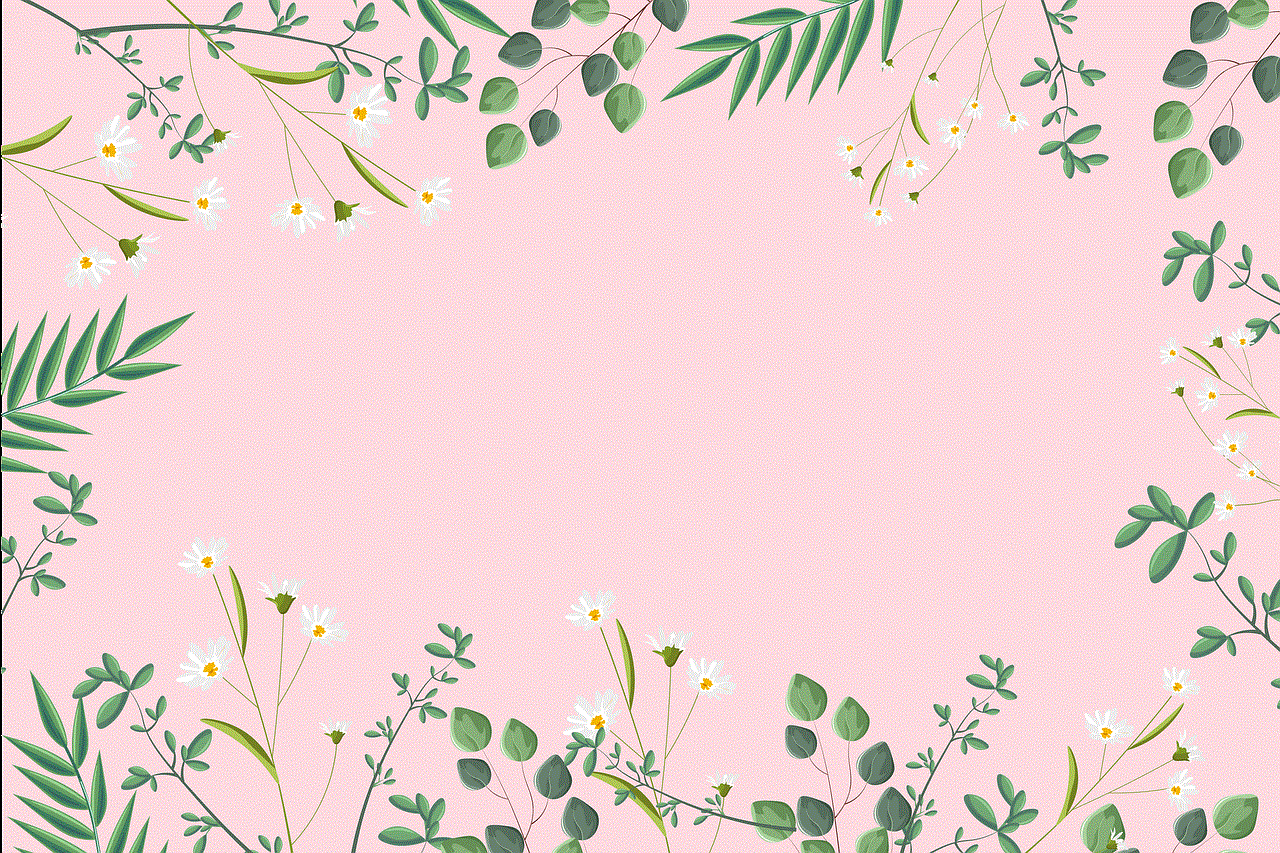
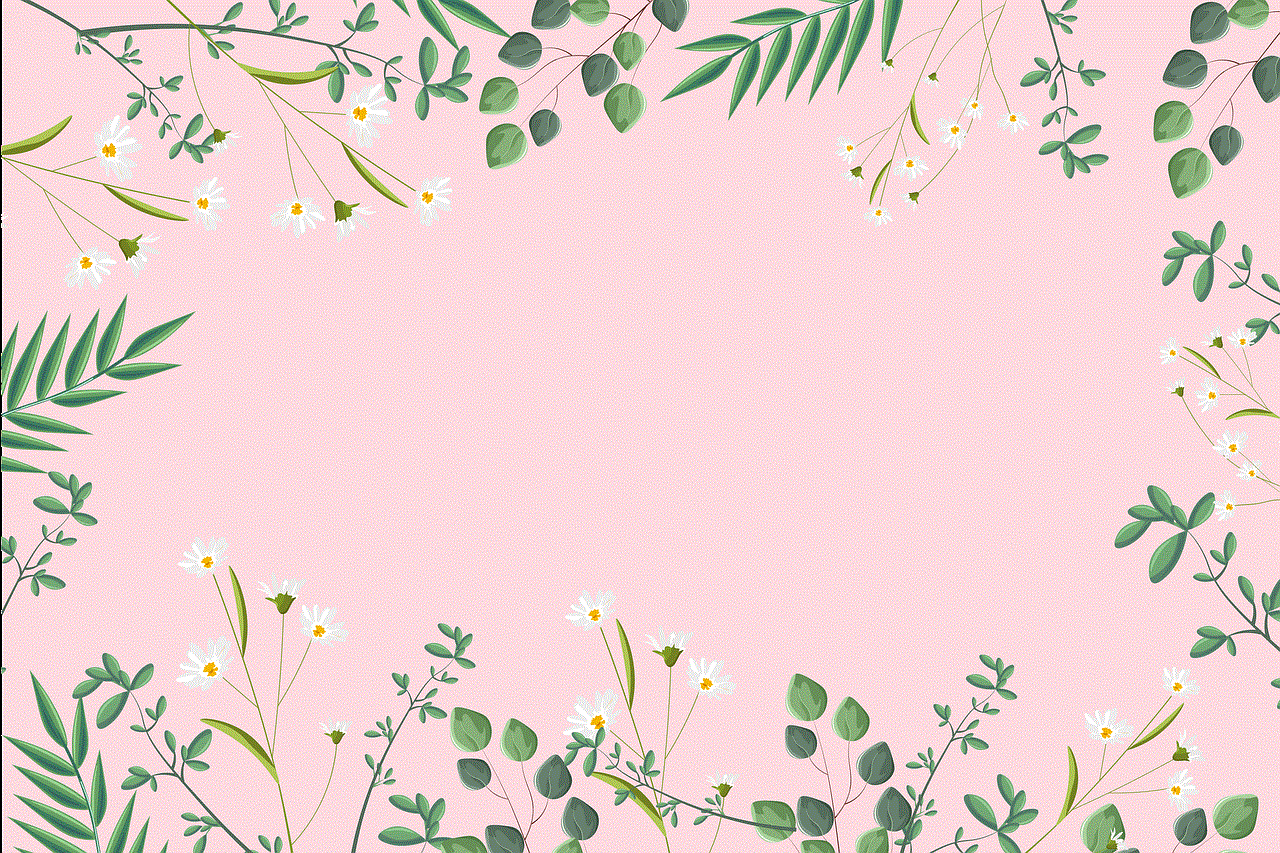
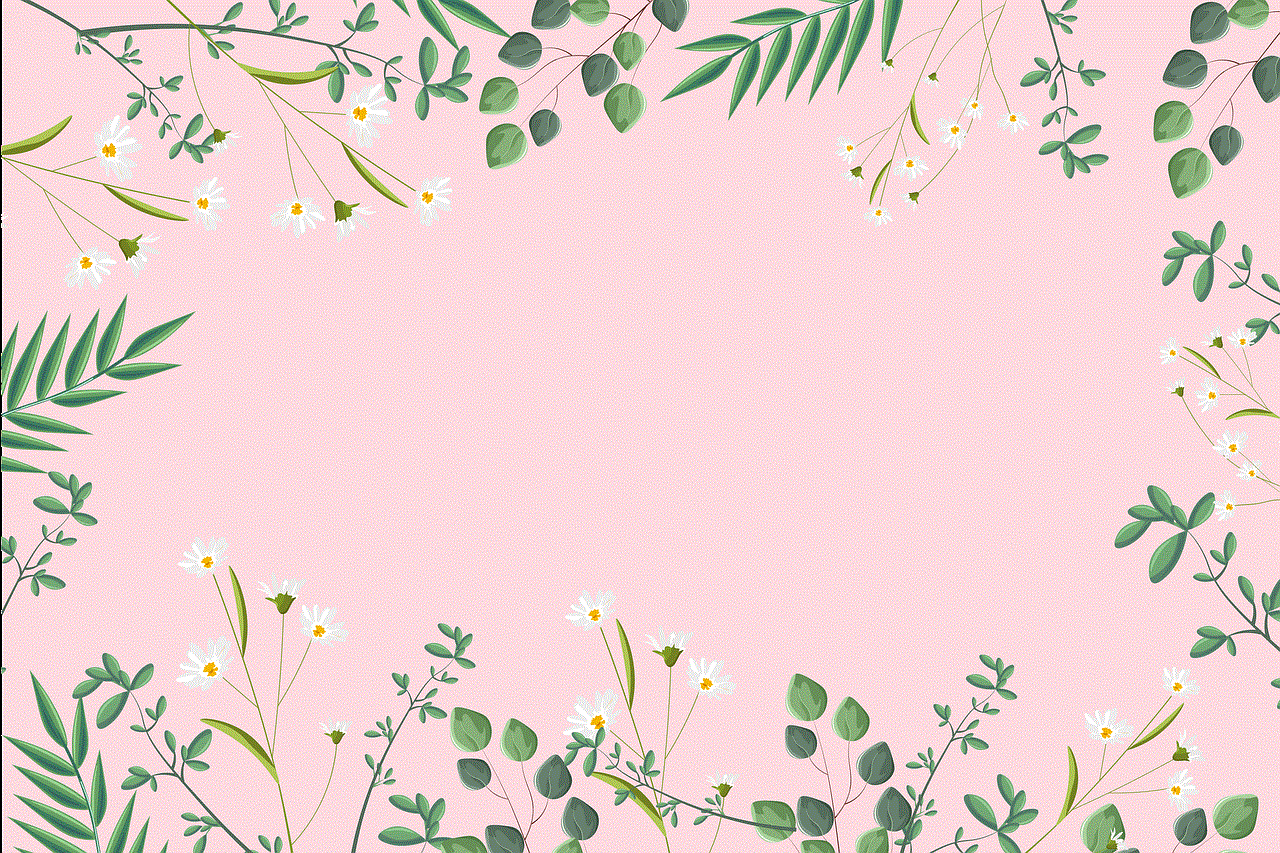
In this article, we will take a closer look at the incident and understand what went wrong, the impact it has had on DigitalOcean’s reputation, and the steps taken by the company to address the issue.
What Happened?
On April 26, 2021, DigitalOcean posted a blog on their website, informing their customers that their billing system had been accessed by an unauthorized third party. The company stated that they had discovered the unauthorized access on April 9, 2021, and immediately launched an investigation into the matter.
The investigation revealed that a DigitalOcean staff member’s account had been compromised, which allowed the unauthorized party to gain access to the billing system. The company believes that the staff member’s account was accessed through a phishing scheme, where the attacker tricked the employee into providing their login credentials.
The unauthorized party managed to access the billing system for a period of about 17 hours, during which they could have potentially viewed or modified customers’ billing information, including names, email addresses, billing addresses, and the last four digits of credit card numbers. However, DigitalOcean assured its customers that no full credit card numbers, account passwords, or other sensitive data were compromised.
DigitalOcean also stated that the incident did not affect any of its other systems, and there was no evidence to suggest that customer data or applications were accessed or tampered with. The company also clarified that the unauthorized party did not have access to any server or droplet data, which contains customer’s application data and code.
Impact on DigitalOcean’s Reputation
The news of the security breach has undoubtedly shaken the trust of DigitalOcean’s customers. The incident has raised questions about the company’s security measures and policies, and many customers are now questioning the safety of their data on the platform.
In the past, DigitalOcean has been praised for its simple and user-friendly interface, and its competitive pricing has made it a popular choice for businesses of all sizes. However, this incident has exposed a significant vulnerability in the company’s system, which can have severe consequences for its reputation and customer base.
Many customers have taken to social media platforms to express their concerns and disappointment with DigitalOcean. Some have even threatened to switch to other cloud computing platforms, citing security as their top priority. This incident has also highlighted the importance of companies constantly reviewing and updating their security measures to prevent such breaches.
Steps Taken by DigitalOcean
In the blog post, DigitalOcean stated that they had taken immediate action to secure their systems and prevent any further unauthorized access. The company has also notified law enforcement and is working with them to investigate the matter further.
DigitalOcean has also implemented additional security measures, such as two-factor authentication, for its staff members to prevent a similar incident from happening in the future. The company has also advised its customers to enable two-factor authentication on their accounts and has assured them that their data is safe.
In an effort to regain the trust of its customers, DigitalOcean has also offered a $100 credit to all customers who were active as of April 9, 2021. The company has also set up a dedicated support page to address any concerns or questions customers may have regarding the incident.
Moving Forward – What Can DigitalOcean Do to Rebuild Trust?
The security breach has been a significant setback for DigitalOcean, and the company has a long road ahead to regain the trust of its customers. In addition to the steps already taken, there are a few things DigitalOcean can do to rebuild trust and prevent such incidents in the future.
Firstly, the company needs to conduct a thorough review of its security measures and policies. It is essential to identify the loopholes in the system that allowed the unauthorized access to occur and take measures to prevent such incidents in the future. This could include regular security audits, employee training on phishing and other cyber threats, and implementing stricter access controls.
Secondly, DigitalOcean needs to be transparent and communicate with its customers regularly. The company should provide updates on the investigation and any changes made to their systems to improve security. This will help rebuild trust and assure customers that their data is safe on the platform.
Lastly, DigitalOcean should consider offering more robust security options for its customers. As the incident has shown, two-factor authentication could have prevented the unauthorized access to the billing system. By offering more security features, the company can show its commitment to protecting its customers’ data and regain their trust.
Conclusion



DigitalOcean’s security breach has been a wake-up call for the company and its customers. While no sensitive data was compromised in this incident, it has highlighted the need for companies to constantly review and update their security measures to prevent such breaches. DigitalOcean has taken steps to address the issue and rebuild trust with its customers, but it will take time to regain their confidence fully. In the future, the company must prioritize the security of its systems to prevent similar incidents from occurring and maintain its reputation as a reliable and secure cloud computing platform.
