the difference between cartoon and anime
Cartoons and anime have been a staple in the world of entertainment for decades. They have captured the hearts and minds of people of all ages with their unique storytelling and captivating visuals. However, despite their similarities, there are distinct differences between the two. In this article, we will delve deeper into the world of cartoons and anime, exploring their origins, styles, and themes, and ultimately uncovering the differences between these two beloved forms of animation.
Origins of Cartoons and Anime
The term “cartoon” was first used in the late 19th century to describe humorous illustrations in newspapers and magazines. However, the first animated cartoon was not created until 1908, when French animator Emile Cohl released Fantasmagorie, a short film consisting of 700 hand-drawn images. This groundbreaking work laid the foundation for the development of cartoons as we know them today.
On the other hand, anime has its roots in Japan, dating back to the early 20th century. The first anime film, Katsudō Shashin, was released in 1907 by Japanese filmmaker Jun’ichi Kōuchi. However, it was not until the 1960s that anime gained widespread popularity, with the success of series like Astro Boy and Speed Racer. Today, anime has become a global phenomenon, with millions of fans all over the world.
Visual Style
One of the most notable differences between cartoons and anime is their visual style. Cartoons typically have a simpler and more exaggerated art style, with characters having rounder features and larger eyes. This style is often associated with Western animation, with famous examples including Mickey Mouse, Bugs Bunny, and The Simpsons.
On the other hand, anime has a more distinct and complex visual style, with characters having more realistic proportions and detailed facial features. This can be attributed to the influence of manga, Japanese comics, which often serve as the source material for anime adaptations. The use of vibrant colors and elaborate backgrounds is also a trademark of anime, adding to its overall aesthetic appeal.
Themes and Storytelling
Cartoons and anime also differ in their themes and storytelling. Cartoons, especially those aimed at children, often have simple and lighthearted storylines, with a focus on humor and slapstick comedy. They also tend to have a moral lesson or message embedded in the story, teaching young viewers valuable life lessons.
On the other hand, anime explores a wide range of themes and genres, from action and adventure to romance and drama. It is not limited to a specific audience, with anime series catering to both children and adults. Anime is also known for its complex and thought-provoking storylines, often tackling mature and controversial topics. This allows for a more diverse and nuanced portrayal of characters and their struggles, making it appealing to a wider audience.
Animation Techniques
While both cartoons and anime are created using animation techniques, there are differences in the methods used. Cartoons are traditionally hand-drawn, with each frame being individually created by animators. This labor-intensive process can take months or even years to complete, depending on the length of the film or series.
On the other hand, anime utilizes a combination of both traditional hand-drawn animation and computer -generated imagery (CGI). This allows for a more fluid and dynamic animation, with the use of CGI enhancing the visual effects of fight scenes and action sequences. However, this does not mean that all anime is created using CGI. Many anime series still rely heavily on traditional animation techniques, showcasing the skill and talent of animators.
Target Audience
Another significant difference between cartoons and anime is their target audience. Cartoons are primarily aimed at children, with their simple and lighthearted nature appealing to younger viewers. However, this does not mean that adults cannot enjoy cartoons as well. Many cartoons have gained a cult following among adults, with shows like Spongebob Squarepants and Adventure Time appealing to both children and adults alike.
On the other hand, anime has a more diverse target audience, with series catering to both children and adults. This is due to the wide range of themes and genres explored in anime, making it appealing to a broader demographic. Anime has also gained a reputation for its mature content, with many series exploring complex and sensitive topics such as mental health, sexuality, and societal issues.
Cultural Influences
Cartoons and anime are also influenced by the culture in which they originate. Cartoons, particularly those from Western countries, often reflect the cultural values and norms of their society. For example, Disney movies often showcase happy endings and the triumph of good over evil, reflecting the American ideal of the “American Dream.”
On the other hand, anime is heavily influenced by Japanese culture and society. Many anime series feature elements of Japanese mythology, traditions, and customs, giving viewers a glimpse into the rich and vibrant culture of Japan. This cultural influence adds depth and authenticity to the storytelling and makes anime stand out from other forms of animation.
Popularity and Impact
When it comes to popularity, both cartoons and anime have a massive following worldwide. Cartoons have been a mainstay in the entertainment industry for decades, with iconic characters and shows that have stood the test of time. On the other hand, anime has gained a massive following in recent years, with the rise of streaming platforms and social media making it more accessible to a global audience.
Moreover, both cartoons and anime have had a significant impact on popular culture. Cartoons have influenced fashion, music, and even language, with catchphrases like “D’oh!” from The Simpsons becoming part of everyday speech. Similarly, anime has also left its mark on popular culture, with its distinct visual style and storytelling inspiring Western animation and live-action films.
Conclusion
In conclusion, while cartoons and anime may share some similarities, they are also distinct forms of animation, each with its own unique characteristics and appeal. Cartoons are often associated with simple and lighthearted storytelling, while anime is known for its complex and thought-provoking themes. The visual style, animation techniques, target audience, and cultural influences also set them apart from one another. Ultimately, whether you prefer cartoons or anime, one thing is for sure – both have a special place in the world of animation and continue to captivate audiences worldwide.
pokemon go walking hack for android
Title: Unleashing the Power of Pokemon Go Walking Hack for Android
Introduction:
Pokemon Go, the sensational augmented reality mobile game, has taken the world by storm since its release in 2016. The game encourages players to explore the real world, capturing virtual creatures known as Pokemon. One of the most sought-after features is the ability to hatch Pokemon eggs by walking certain distances. However, players often find themselves limited by the physical constraints of walking. This is where the Pokemon Go walking hack for Android comes into play, offering an innovative solution to enhance the gaming experience. In this article, we will delve into the fascinating world of Pokemon Go walking hacks for Android and explore how they can revolutionize your gameplay.
1. Understanding Pokemon Go Walking Hack for Android:
The Pokemon Go walking hack for Android is a technique that allows players to simulate walking in the game without physically moving. It leverages GPS spoofing technology to trick the game’s servers into thinking that the player is walking a specific distance. This hack enables players to hatch eggs, earn rewards, and progress in the game without leaving the comfort of their homes.
2. Benefits of Pokemon Go Walking Hack for Android:
i. Convenience: The walking hack eliminates the need for players to physically walk long distances, which can be challenging for some individuals. It enables players to play the game and progress at their own pace and convenience.
ii. Time-saving: Pokemon Go is a time-consuming game that requires players to invest significant hours to hatch eggs and advance in the game. With the walking hack, players can save time by simulating walking distances while focusing on other aspects of their lives.
iii. Accessibility: The walking hack provides accessibility to individuals with physical limitations or those living in areas with limited access to Pokemon spawns. It ensures that anyone can enjoy the game regardless of their location or physical abilities.
3. Risks and Limitations of Pokemon Go Walking Hack for Android:
While the walking hack provides numerous benefits, it is important to consider the risks and limitations associated with its usage.
i. Account Suspension: Niantic , the developer of Pokemon Go, strictly prohibits the use of GPS spoofing or any form of cheating. Engaging in such activities can lead to temporary or permanent account suspension.
ii. Reduced Game Experience: The essence of Pokemon Go lies in its augmented reality nature and the exploration of real-world locations. By using the walking hack, players miss out on the social interactions, physical activity, and discovery that the game offers.
iii. Technical Issues: Using third-party applications for GPS spoofing can lead to technical issues, such as connectivity problems, app crashes, or device compatibility issues.
4. How to Use Pokemon Go Walking Hack for Android:
There are several methods to employ the walking hack on an Android device:
i. GPS Spoofing Apps: Several third-party GPS spoofing apps, such as Fake GPS Location, provide an easy way to fake your location in Pokemon Go. These apps allow players to set their desired location, simulating walking distances without physically moving.
ii. Rooting Android Device: Rooting an Android device provides complete control over the operating system, allowing players to use advanced GPS spoofing methods. However, rooting is a complex process and may void device warranty or cause system instability if not done correctly.
iii. Google Play Services Downgrade: By downgrading Google Play Services to an earlier version, players can bypass the game’s security measures and successfully spoof their GPS location. This method requires technical knowledge and may be subject to compatibility issues.
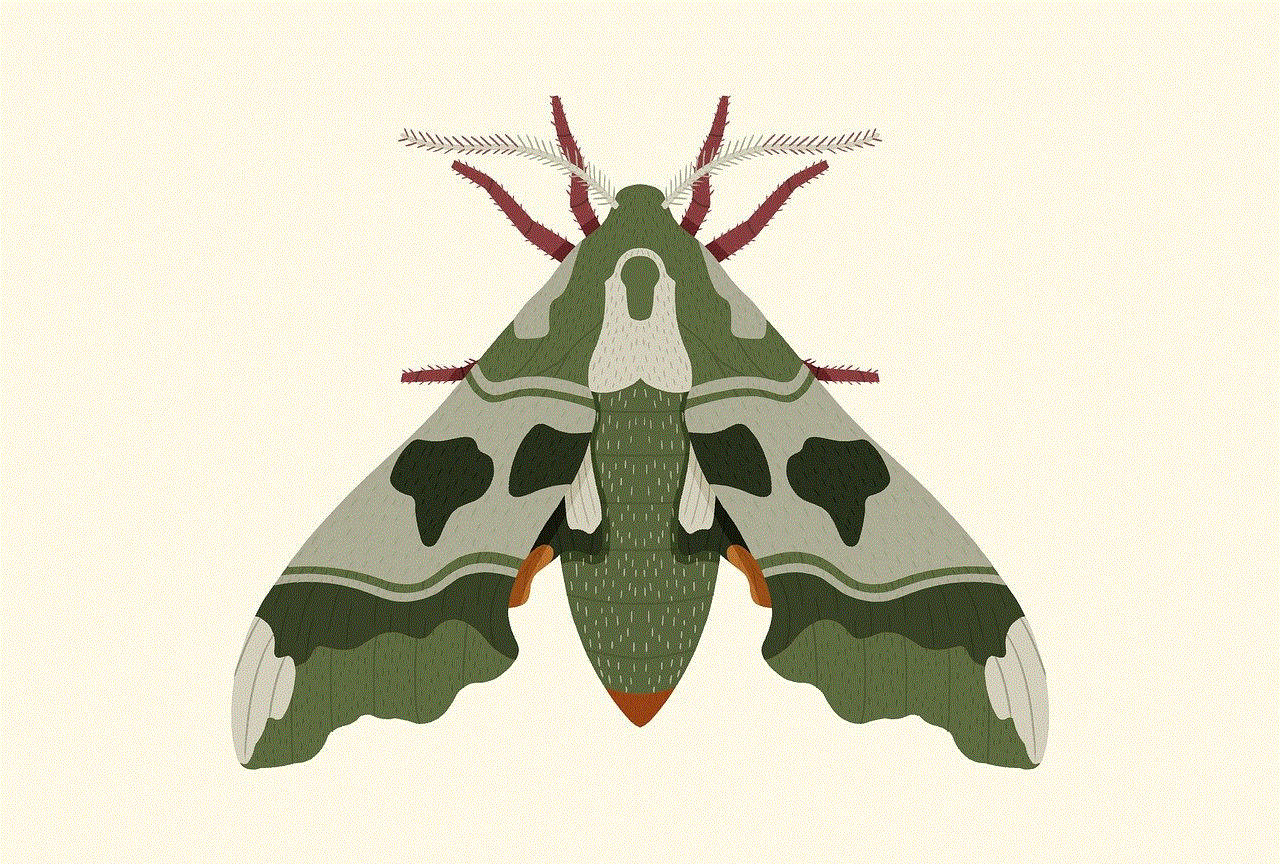
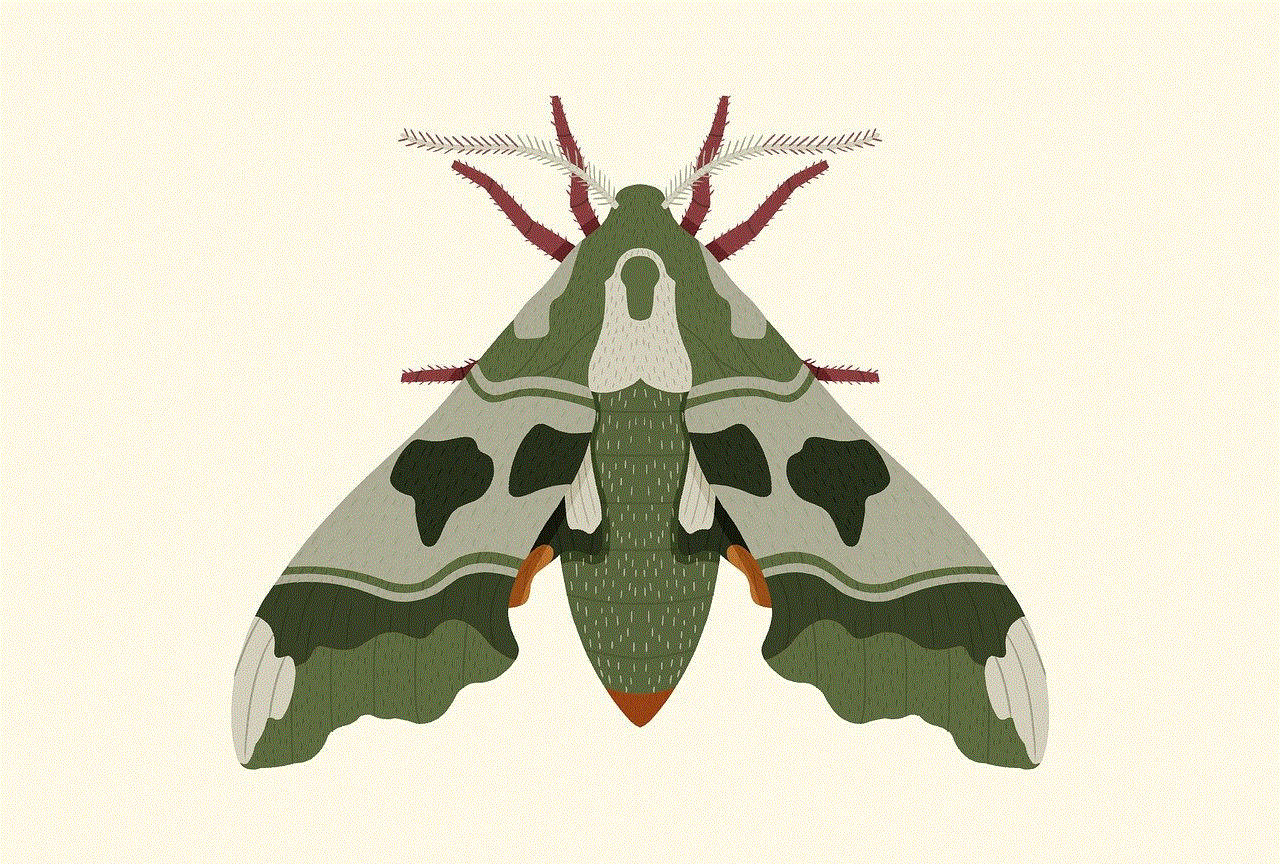
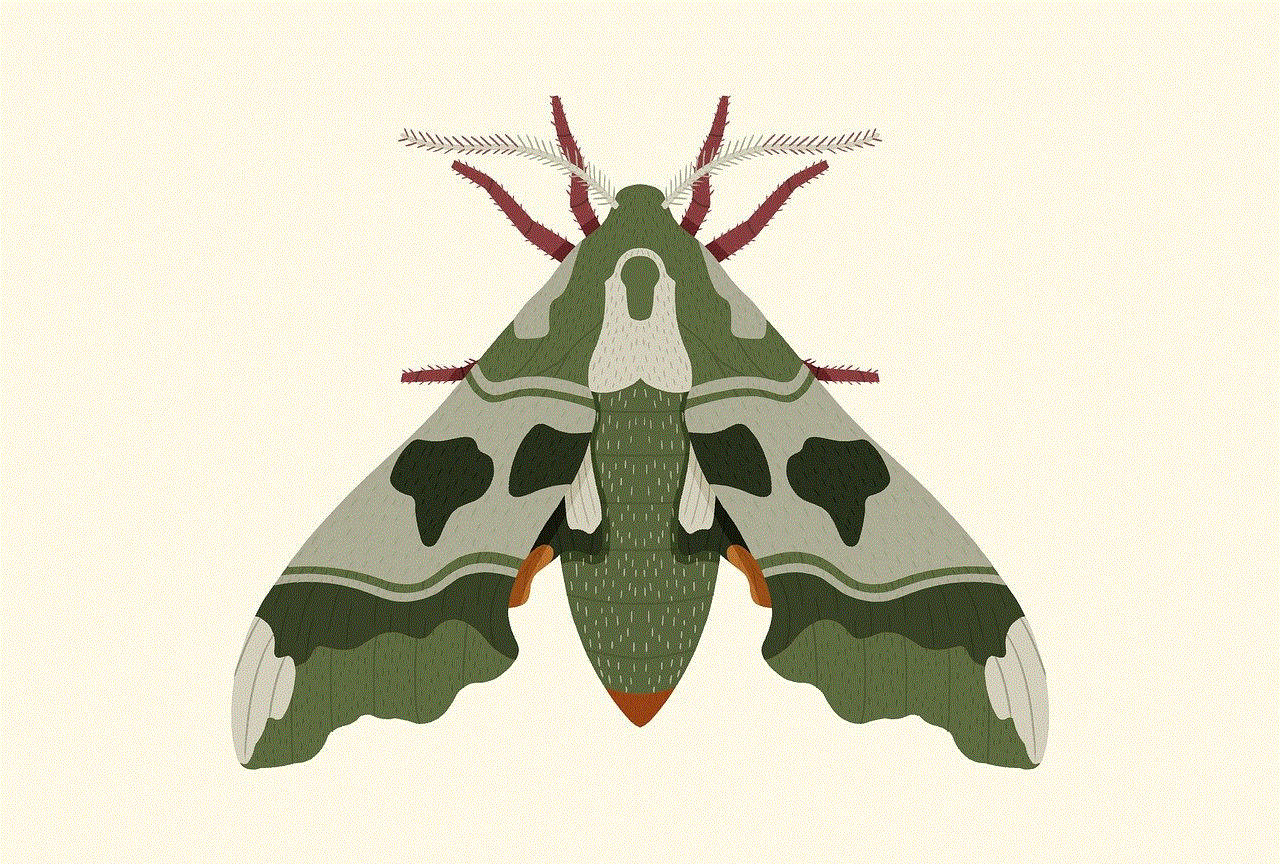
5. Ensuring Safety and Fair Play:
While the walking hack may provide convenience and benefits, it is essential to prioritize safety and fair play. Here are some guidelines to follow:
i. Avoid Sharing Account Information: Do not share your Pokemon Go account information with third-party apps or services offering GPS spoofing. This can lead to account compromise or loss of progress.
ii. Respect Game Rules: Understand and abide by the terms of service provided by Niantic. Cheating can result in severe penalties, including account suspension.
iii. Stay Updated: As developers continuously update the game’s security measures, it is crucial to stay informed about new anti-cheating mechanisms and adjust your gameplay accordingly.
Conclusion:
The Pokemon Go walking hack for Android offers players a unique opportunity to enhance their gaming experience. While it provides convenience and time-saving benefits, it is important to use such hacks responsibly, ensuring fair play and respecting the game’s rules. By striking a balance between virtual exploration and real-world engagement, players can truly enjoy the captivating world of Pokemon Go. So, grab your Android device, unleash the power of the walking hack, and embark on an unforgettable Pokemon adventure!
gta unblocked chromebook
GTA Unblocked Chromebook: A Guide to Enjoying the Grand Theft Auto Series on Your Device
Introduction:
Chromebooks have become increasingly popular due to their affordability, simplicity, and security. However, one drawback is that they have limited access to certain applications and games. One such game is the Grand Theft Auto (GTA) series, which is not officially supported on Chromebooks. But fear not! In this article, we will explore various methods and workarounds to enjoy GTA unblocked on your Chromebook. So, buckle up and get ready to immerse yourself in the virtual world of crime, action, and adventure!
1. Understanding GTA and its Popularity:
The Grand Theft Auto series is a highly acclaimed and successful video game franchise developed by Rockstar Games. It offers players an open-world environment where they can engage in various criminal activities, missions, and explore a detailed virtual city. The GTA series has gained immense popularity due to its engaging gameplay, realistic graphics, and captivating storylines. Unfortunately, Chromebooks do not natively support this game, but there are ways to work around this limitation.
2. Android Apps on Chromebook:
One of the easiest ways to play GTA on your Chromebook is by utilizing the Android app compatibility feature. Many recent Chromebook models support Android apps, allowing you to access a wide range of applications, including games. To check if your Chromebook supports Android apps, go to “Settings” and look for the “Google Play Store” option. If it’s available, enable it and proceed to the next step.
3. Installing GTA on your Chromebook:
Once you have enabled the Google Play Store on your Chromebook, follow these steps to install GTA:
a. Open the Google Play Store and search for “Grand Theft Auto” or the specific GTA title you want to play (such as GTA San Andreas or GTA V).
b. Select the desired game from the search results and click on the “Install” button.
c. The game will begin downloading and installing on your Chromebook. Depending on your internet connection, this process may take some time.
4. Performance Considerations:
While GTA can be installed on your Chromebook, it’s important to note that not all Chromebook models are powerful enough to run the game smoothly. Older or low-end Chromebooks may experience lag, frame rate drops, or even crashes. Therefore, it’s recommended to check the system requirements of the specific GTA title you want to play and compare it with your Chromebook’s specifications.
5. Using Cloud Gaming Services:
Another option to enjoy GTA on your Chromebook is by utilizing cloud gaming services. Cloud gaming allows you to stream games from powerful servers to your Chromebook, eliminating the need for high-end hardware. Services like Google Stadia, GeForce Now, and Xbox Cloud Gaming (formerly known as Project xCloud) offer a wide selection of games, including GTA titles.



6. Setting up Cloud Gaming on Your Chromebook:
To get started with cloud gaming on your Chromebook, follow these steps:
a. Sign up for the cloud gaming service of your choice and create an account.
b. Install the respective app from the Google Play Store or access the service through a web browser.
c. Launch the app or website, sign in with your account credentials, and browse the available games.
d. Locate the GTA title you want to play and click on it to start the streaming session.
e. Follow the on-screen instructions to set up your controls and start playing GTA on your Chromebook.
7. Sideloading Android Apps:
If your Chromebook doesn’t support the Google Play Store or the specific GTA title you want to play is not available on the store, you can try sideloading Android apps. Sideloading refers to manually installing an app’s APK file on your Chromebook. However, this method requires enabling the “Developer mode” on your Chromebook, which may void your warranty and expose your device to potential security risks. Proceed with caution and only follow these steps if you understand the risks involved.
8. Sideloading GTA on Your Chromebook:
To sideload GTA on your Chromebook, follow these steps:
a. Enable “Developer mode” on your Chromebook by pressing “Esc + Refresh + Power” simultaneously.
b. Your Chromebook will display a warning screen. Press “Ctrl + D” to proceed and enable Developer mode.
c. Once Developer mode is enabled, your Chromebook will reboot and wipe all local data. Make sure to back up any important files before proceeding.
d. After the reboot, press “Ctrl + D” once again to bypass the warning screen.
e. Now, you can download the APK file of the GTA title you want to play from a reliable source, such as APKMirror or the official game website.
f. Open the “Files” app on your Chromebook and locate the downloaded APK file.
g. Double-click on the APK file to begin the installation process.
h. Follow the on-screen prompts to complete the installation.
9. Emulating Windows on Your Chromebook:
If the above methods don’t work or you prefer playing GTA on a Windows environment, you can consider emulating Windows on your Chromebook. Emulation allows you to run Windows applications and games on a Chromebook by creating a virtual machine. However, this method requires technical expertise and may not be suitable for beginners.
10. Conclusion:
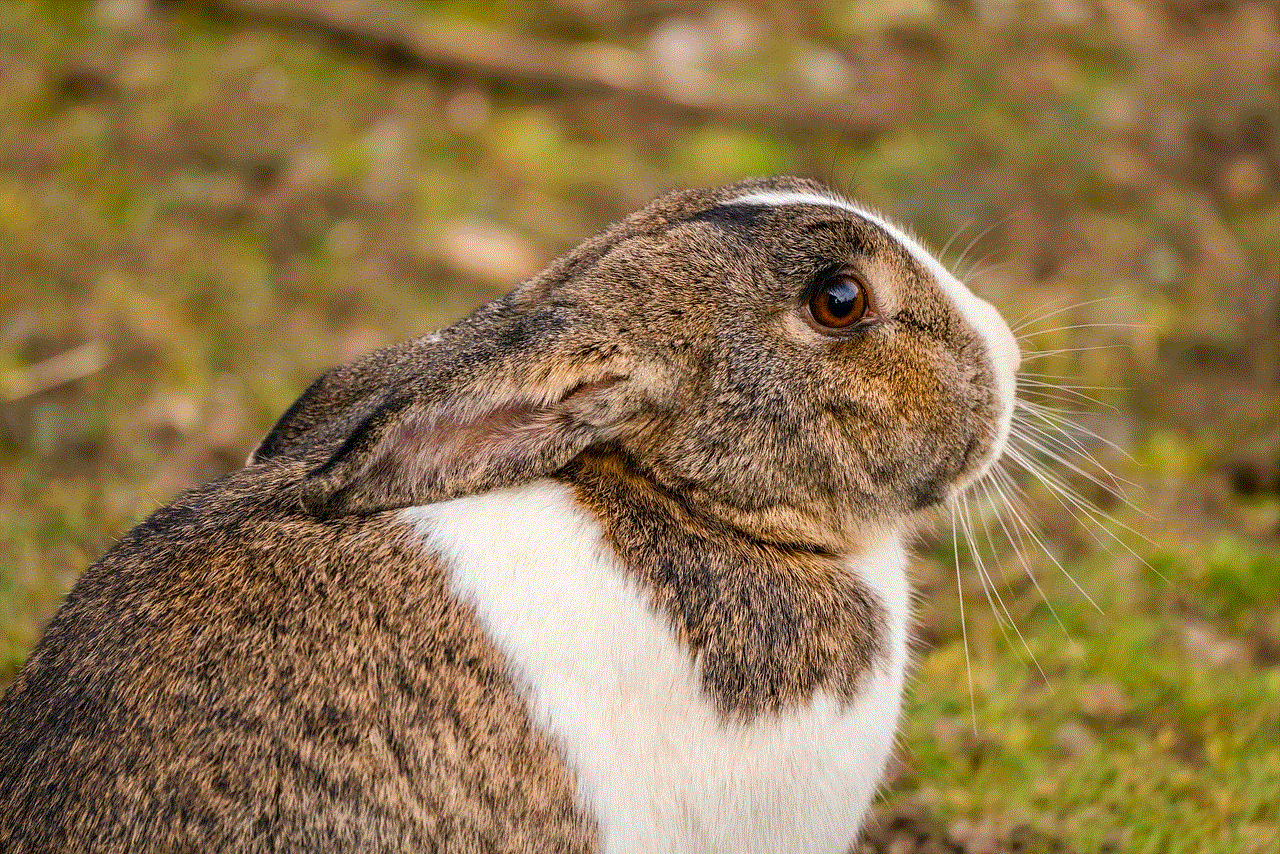
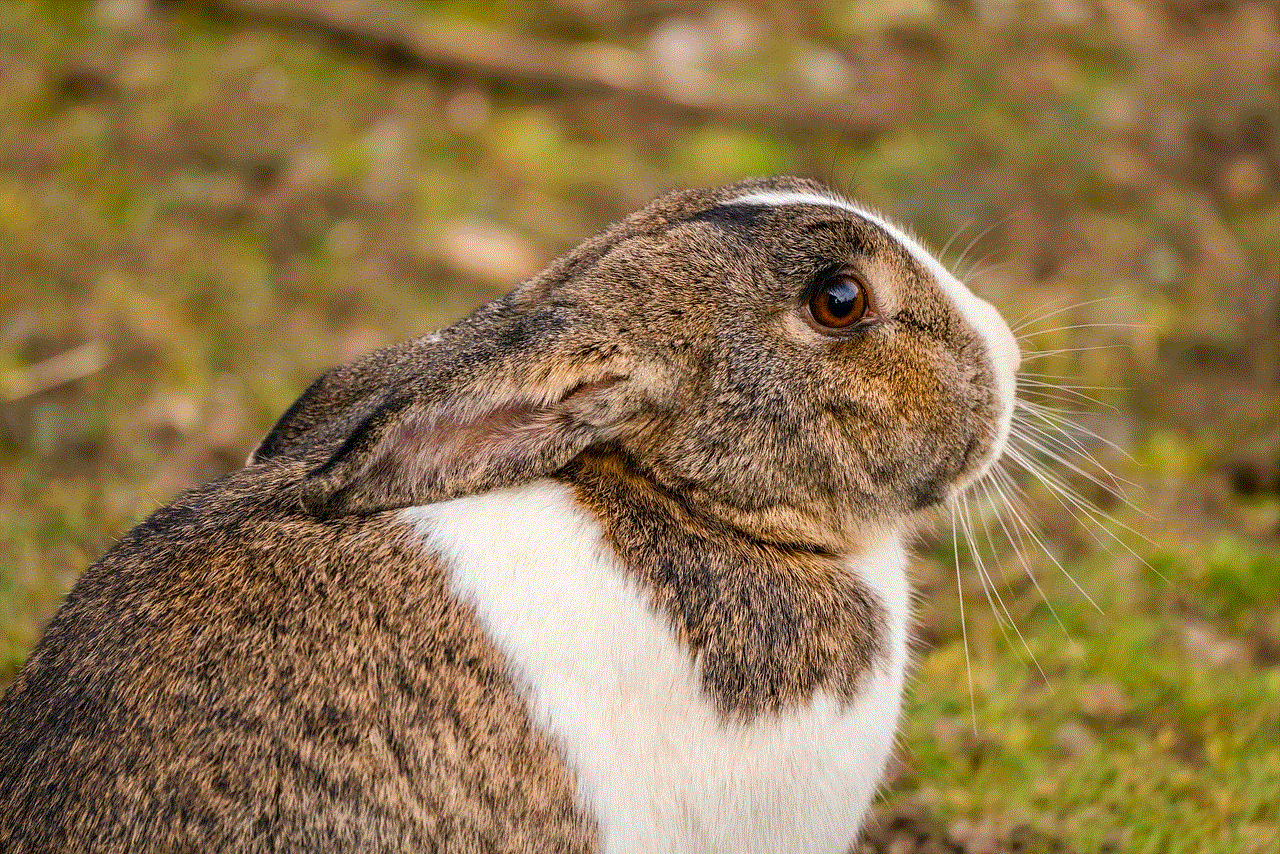
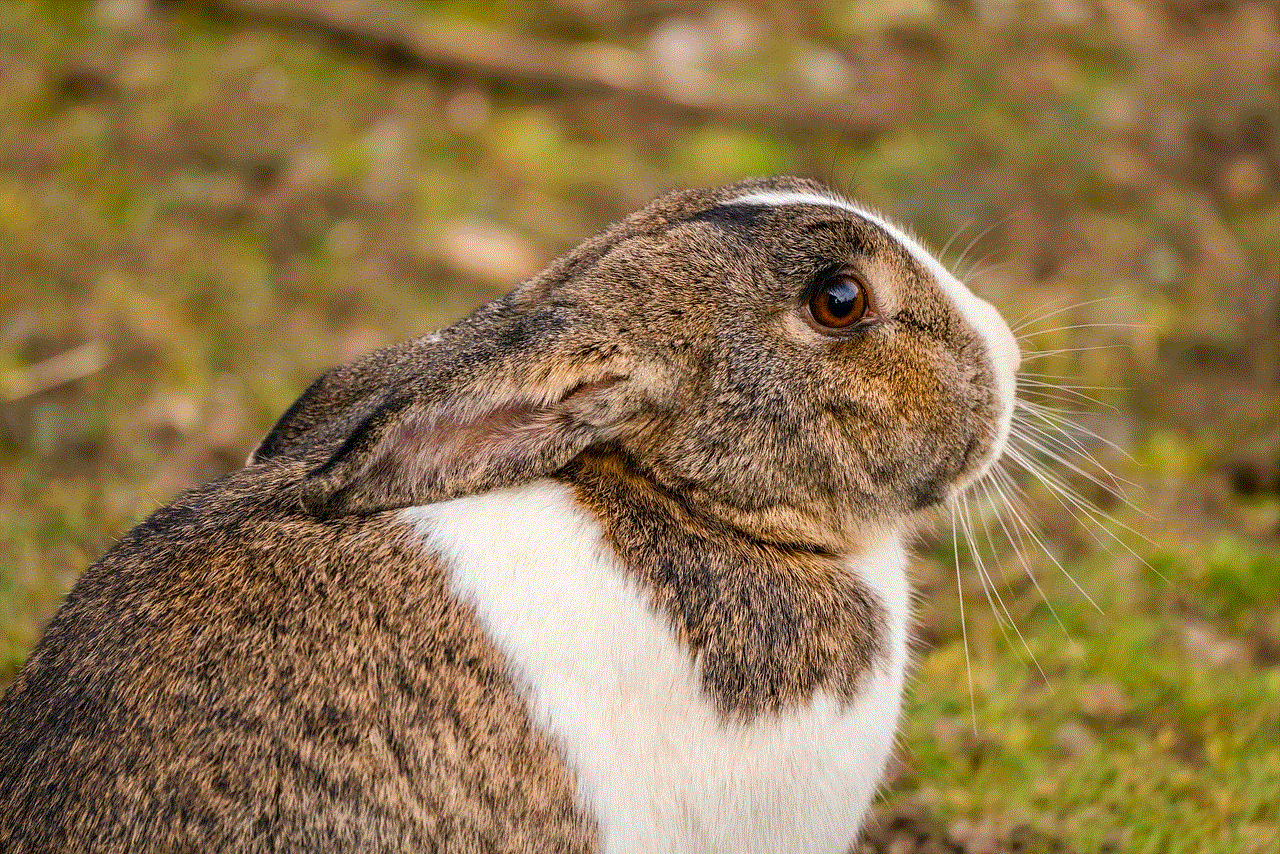
Although Chromebooks have limitations when it comes to gaming, there are various ways to enjoy GTA unblocked on your device. Whether it’s through Android app compatibility, cloud gaming services, sideloading, or emulating Windows, you can find a method that suits your preferences and device capabilities. So, get ready to embark on thrilling missions, explore vast virtual cities, and experience the excitement of the Grand Theft Auto series right on your Chromebook!
