video game addictions articles
Video game addiction is a growing concern in today’s society, with millions of people around the world spending countless hours glued to their screens. While video games can be a fun and entertaining pastime, the line between healthy enjoyment and addiction can often become blurred. In this article, we will take a closer look at the topic of video game addiction, exploring its causes, effects, and potential solutions.
What is Video Game Addiction?
Video game addiction, also known as gaming disorder, is defined as a pattern of persistent and excessive gaming behavior that takes priority over other interests and daily activities. It is characterized by an inability to control the urge to play video games, leading to negative consequences in various aspects of a person’s life.
The Diagnostic and Statistical Manual of Mental Disorders (DSM-5) does not currently recognize video game addiction as an official disorder, but it does acknowledge the potential for excessive gaming to become a problem. However, the World Health Organization (WHO) has recently included gaming disorder in its International Classification of Diseases (ICD-11), further highlighting the seriousness of this issue.
Causes of Video Game Addiction
There is no single cause for video game addiction, as it can be influenced by a combination of factors. One of the primary causes is the design of video games themselves. Game developers use various techniques to keep players engaged and coming back for more, such as offering rewards and incentives, creating a sense of achievement, and providing a social aspect through online multiplayer capabilities.
Another factor that contributes to video game addiction is the escape it offers from real-world problems and stress. Many people turn to video games as a way to cope with issues in their personal lives, using them as a form of distraction or relaxation. However, when this becomes excessive and interferes with daily responsibilities, it can lead to addiction.
Furthermore, certain individuals may be more susceptible to developing a gaming disorder due to underlying mental health conditions such as depression, anxiety, or ADHD. The immersive nature of video games can provide a temporary escape from these conditions, leading to a reliance on gaming as a coping mechanism.
Effects of Video Game Addiction
The effects of video game addiction can be far-reaching and impact various aspects of a person’s life. One of the most significant consequences is the neglect of other responsibilities and activities. When someone becomes addicted to video games, they may spend excessive amounts of time playing, leading to neglect of work, school, relationships, and self-care.
Additionally, video game addiction can have adverse effects on a person’s physical health. The sedentary nature of gaming can lead to a lack of physical activity, resulting in weight gain and other health issues. Furthermore, excessive gaming can lead to poor sleep habits, which can affect both physical and mental well-being.
Social relationships can also suffer as a result of video game addiction. Those who are addicted may withdraw from social interactions and become isolated, preferring to spend their time gaming instead. This can lead to strained relationships with family and friends, as well as a lack of social skills and connections.
Solutions for Video Game Addiction
The first step towards addressing video game addiction is recognizing the problem and seeking help. There are various treatment options available, including therapy, support groups, and self-help strategies. Cognitive-behavioral therapy (CBT) has shown to be effective in treating gaming disorder by helping individuals identify and modify their thoughts and behaviors related to gaming.
It is also essential to establish a healthy balance between gaming and other activities. Setting limits and boundaries for gaming time can help prevent excessive use. It is crucial to have other hobbies and interests to engage in and to make time for other responsibilities.
In addition to individual efforts, there are also measures that can be taken at a societal level to address video game addiction. Game developers can play a significant role in preventing and reducing gaming disorder by incorporating features into their games that promote moderation and breaks. Government regulations can also be implemented to limit the amount of time and money spent on gaming.
Furthermore, parents play a crucial role in preventing video game addiction in children and teenagers. It is essential to monitor and set limits on their gaming habits and to educate them about the potential risks of excessive gaming.
Conclusion
Video game addiction is a complex issue that requires attention and action from various stakeholders. While video games can be a fun and enjoyable form of entertainment, it is crucial to recognize the potential for addiction and take steps to prevent and address it. By understanding the causes, effects, and solutions of gaming disorder, we can work towards creating a healthier relationship with video games and promoting overall well-being.
how to call someone who has blocked you on whatsapp
Calling someone who has blocked you on WhatsApp can be a frustrating experience. It may leave you wondering why they have taken such a drastic step and how you can reach out to them. While there is no surefire way to get through to someone who has blocked you, there are a few things you can try to resolve the situation. In this article, we will explore the reasons why someone may block you on WhatsApp and the steps you can take to communicate with them again.
What does it mean to be blocked on WhatsApp?
Before getting into the details of how to call someone who has blocked you on WhatsApp, it is important to understand what being blocked means on the platform. When someone blocks you on WhatsApp, it means that they do not want to receive any messages or calls from you. They have essentially cut off all forms of communication with you through the app.
Being blocked on WhatsApp is different from being unfriended or unfollowed on social media platforms. Unlike those platforms, WhatsApp is primarily used for direct communication between individuals. So, when someone blocks you on WhatsApp, it is a clear indication that they do not want to communicate with you.
Reasons why someone may block you on WhatsApp
There are various reasons why someone may choose to block you on WhatsApp. It could be due to a misunderstanding, a disagreement, or simply because they do not want to be in contact with you anymore. Some common reasons for being blocked on WhatsApp include:
1. Harassment: If you have been constantly messaging or calling someone on WhatsApp despite their lack of response, they may feel harassed and choose to block you.
2. Privacy concerns: Some people value their privacy and do not want to be contacted by anyone they do not know or trust. If you have reached out to someone on WhatsApp whom they do not know, they may block you to protect their privacy.
3. Personal issues: In some cases, being blocked on WhatsApp could be a result of personal issues between you and the other person. They may not want to communicate with you due to a misunderstanding or a disagreement.
4. Avoiding confrontation: Some people may choose to block you on WhatsApp rather than dealing with a confrontation or difficult conversation. This could be a way for them to avoid any potential conflict.
5. Moving on: If you have had a romantic relationship with someone and it did not work out, they may choose to block you on WhatsApp as a way to move on and not be reminded of the past.
6. Technical issues: In rare cases, being blocked on WhatsApp could be a result of technical issues. This could happen if there is a glitch in the app or if the person has accidentally blocked you.
Now that we have explored the reasons why someone may block you on WhatsApp, let us look at the steps you can take to call them even when they have blocked you.
1. Check if you have been blocked
The first step to try and call someone who has blocked you on WhatsApp is to make sure that you have actually been blocked. Sometimes, people may not respond to your messages or calls due to various reasons other than blocking you. So, before assuming that you have been blocked, check if the person is still active on WhatsApp. If you can see their last seen or online status, it means that they have not blocked you.
However, if you cannot see their last seen or online status, it could be an indication that you have been blocked. You can also try sending a message to the person. If the message does not have a single grey tick after a few hours, it could mean that you have been blocked.
2. Try calling from a different number
If you have confirmed that you have been blocked, the next step is to try calling from a different number. This could be a landline or another mobile number that the person may not have blocked. By doing so, you will be able to reach the person and communicate with them even though they have blocked your original number.
3. Use a different messaging app
Another option is to try communicating with the person through a different messaging app if you know they are active on it. This could be facebook -parental-controls-guide”>Facebook Messenger, Instagram DM, or any other app that they use frequently. This way, you can still reach out to them without having to go through the blocked number on WhatsApp.
4. Ask a mutual friend to help
If you have mutual friends with the person who has blocked you, you can ask them to help you reach out. They can either pass on a message from you or provide you with an alternative way to communicate with the person.
5. Send an email or letter



If the person has blocked you on all forms of communication, you can try sending an email or a letter to them. This could be a more personal and sincere way to reach out and apologize or resolve any issues between you.
6. Wait it out
In some cases, the person who has blocked you may unblock you after some time. This could happen if they have blocked you out of anger or frustration. So, if you have tried all the other options and have not been successful, it may be best to wait for some time and then try reaching out again.
7. Respect their decision
While it may be tempting to try and reach out to someone who has blocked you, it is important to respect their decision. If someone has chosen to block you, it means that they do not want to communicate with you. Respect their boundaries and give them the space they need.
8. Reflect on your actions
If you have been blocked by someone, it may be a good time to reflect on your actions and see if there is anything you could have done differently. Sometimes, we may not realize that our behavior has been causing discomfort to someone. By reflecting on our actions, we can learn and improve for future relationships.
9. Learn from the experience
Being blocked on WhatsApp can be a learning experience. It can teach us about the importance of communication, respecting boundaries, and being mindful of our actions. Use this experience to become a better communicator and build healthier relationships in the future.
10. Move on
Lastly, if you have tried all the options and have not been successful in reaching out to the person who has blocked you, it may be time to move on. While it may be difficult, it is important to let go and focus on building positive relationships with those who value and appreciate your presence in their life.
In conclusion, getting blocked on WhatsApp can be a challenging and confusing experience. While there is no guaranteed way to call someone who has blocked you, there are a few steps you can take to try and resolve the situation. It is important to respect the person’s decision and boundaries, and to also reflect on your actions and learn from the experience. Remember, communication is key in any relationship and it is important to always treat others with respect and kindness.
how do you delete a message on instagram
Instagram has become one of the most popular social media platforms in recent years, with over 1 billion active users worldwide. With its user-friendly interface and visually appealing content, it has become a go-to app for sharing photos and videos with friends and family. However, with the rise of social media, there also comes the issue of managing our digital footprint and privacy. In this article, we will explore how to delete a message on Instagram, the reasons why you might want to do so, and some tips to keep your messages secure.
Before we dive into the specifics of deleting messages on Instagram, let’s first understand what the platform offers in terms of messaging. Instagram has a direct messaging feature, also known as DM, which allows users to send private messages to other users. This feature has become increasingly popular, with over 375 million users utilizing it every day. With DM, users can send text, photos, videos, GIFs, and even voice messages to other users, making it a versatile communication tool.
Now, let’s get into the main question at hand – how do you delete a message on Instagram? The process is relatively simple and can be done in a few easy steps. Firstly, open the Instagram app on your phone and go to the direct messaging section by clicking on the paper plane icon on the top right corner of your screen. Then, select the conversation that contains the message you want to delete. Once you are in the conversation, locate the message you want to remove and press and hold on it. A pop-up menu will appear, giving you the option to either delete or unsend the message. Click on the “delete” option, and the message will be removed from the conversation.
However, it is essential to note that this will only delete the message on your end. The recipient will still be able to see the message, and a notification will appear to inform them that you have deleted it. This is because Instagram’s direct messaging feature does not have an option for users to delete messages on both ends. If you want to remove the message from the recipient’s end as well, you will have to ask them to delete it or block them to remove the message from their inbox.
Now that we know how to delete a message on Instagram let’s look at some reasons why you might want to do so. Firstly, it could be due to a simple mistake. We have all been there, accidentally sending the wrong message or posting something we regret. In such cases, deleting the message can help you avoid any misunderstandings or potential embarrassment. The unsend feature on Instagram is relatively new, and it has been a lifesaver for many in such situations.
Another reason why you might want to delete a message is to declutter your inbox. With the vast amount of information and messages we receive on social media daily, it can be overwhelming and challenging to keep track of everything. Deleting unnecessary messages can help you stay organized and make it easier to find important conversations. Plus, it can also free up some storage space on your device.
Privacy is another crucial factor to consider. With the rise of cyberbullying and online harassment, it is essential to keep our private conversations secure. By deleting messages, we can ensure that our conversations remain private and are not used against us in any way. It is also a way to take control of our digital footprint and protect our online identity.
However, it is worth mentioning that there are some limitations to the delete message feature on Instagram. Firstly, you can only delete messages that you have sent. If someone else has sent you a message that you want to remove, you will have to ask them to delete it. Secondly, you can only delete messages that are less than an hour old. After an hour, the option to delete or unsend the message disappears, and it remains in the conversation permanently.
Now that we have covered the basics let’s look at some tips to keep your messages on Instagram secure. Firstly, it is essential to be mindful of what you share on social media. It is always better to think twice before sending a message or posting something since once it’s out there, it’s challenging to take it back. Secondly, you can enable a feature on Instagram that will automatically delete your messages after a certain period. This feature, called “vanish mode,” can be activated in the settings section of your direct messages. It is useful for those who want their conversations to remain private and temporary.
Another helpful tip is to regularly clean up your inbox. As mentioned earlier, deleting unnecessary messages can declutter your inbox and make it easier to find important conversations. Plus, it can also improve the performance of the app and save you some storage space. Lastly, it is crucial to keep your account secure by using strong and unique passwords, enabling two-factor authentication, and being cautious of suspicious messages or links.
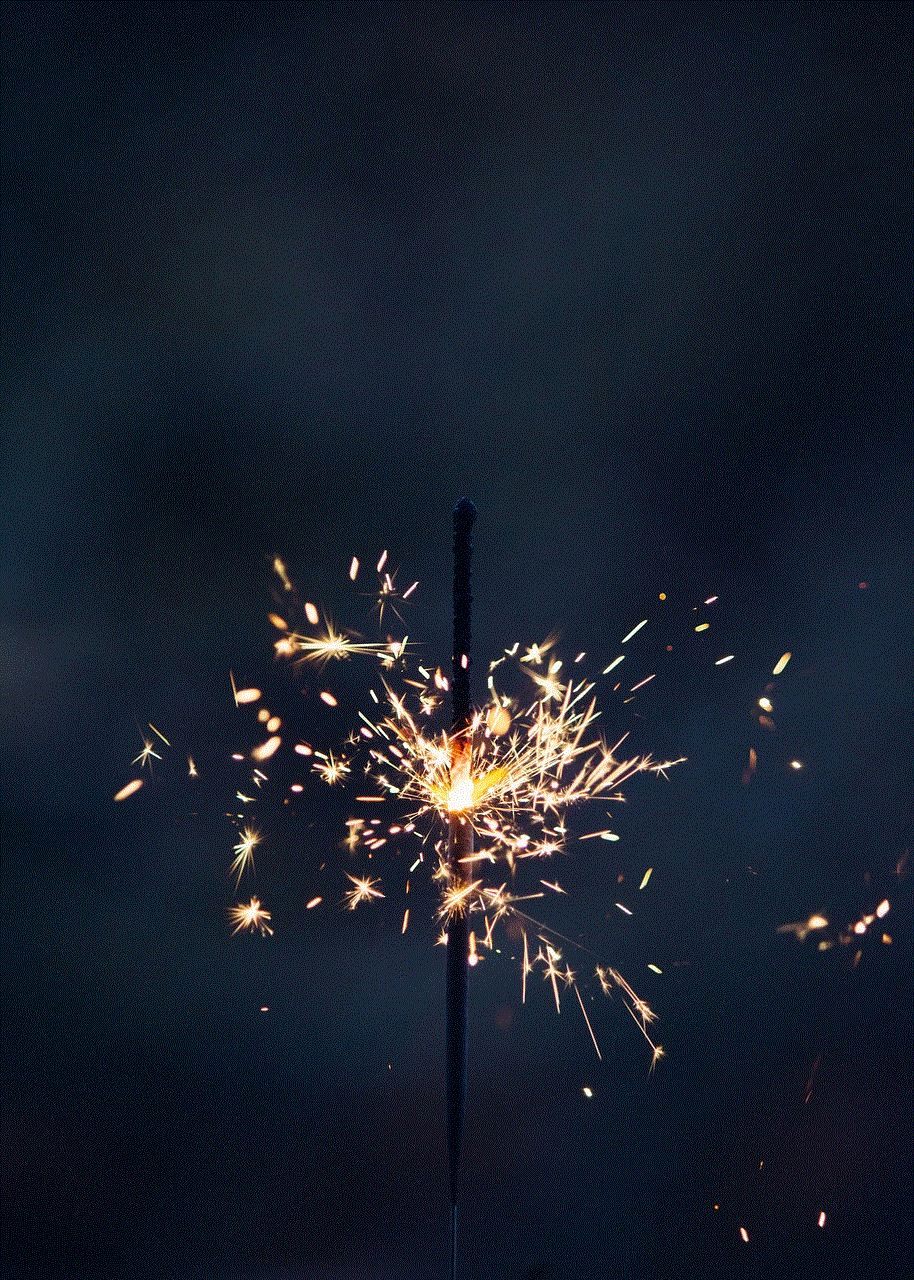
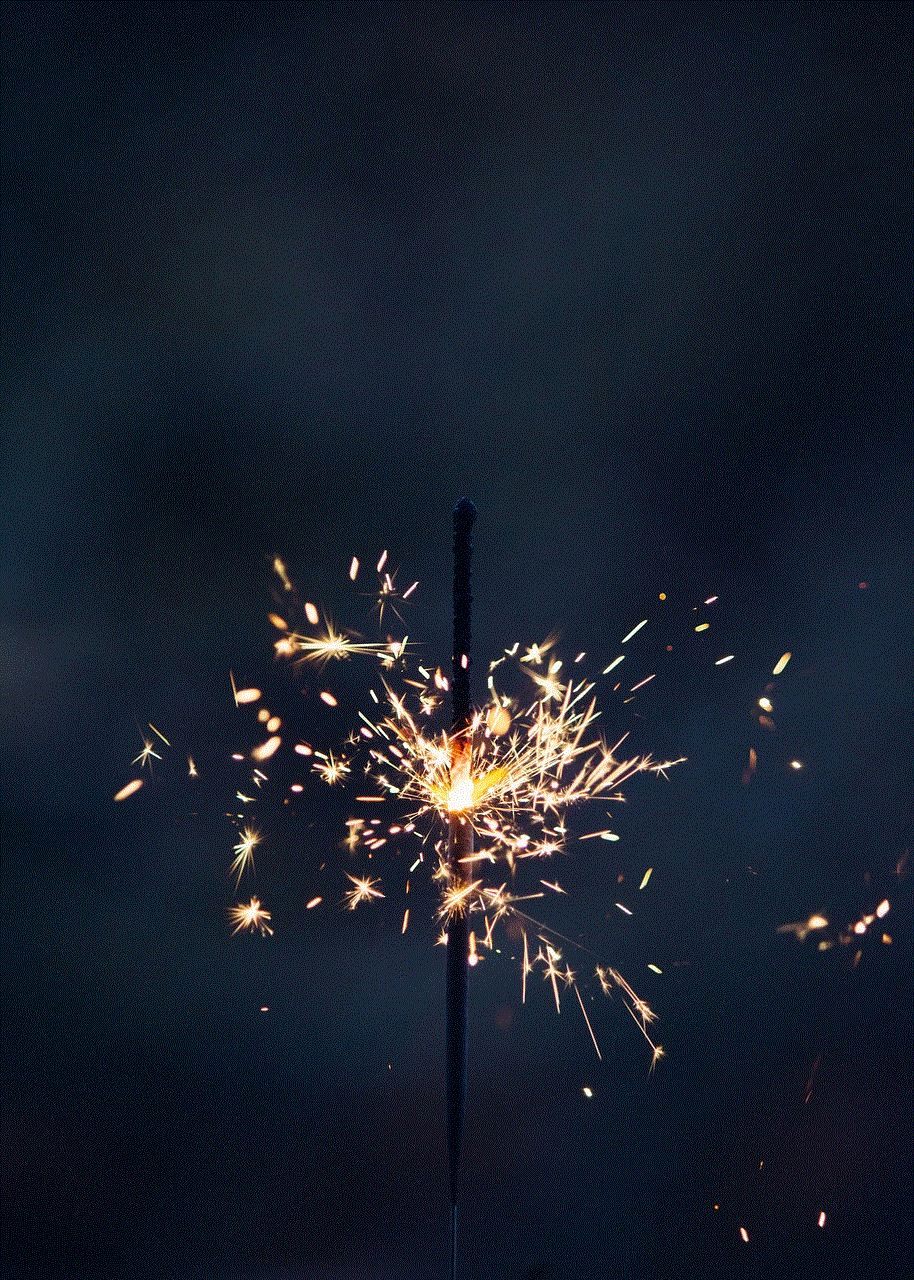
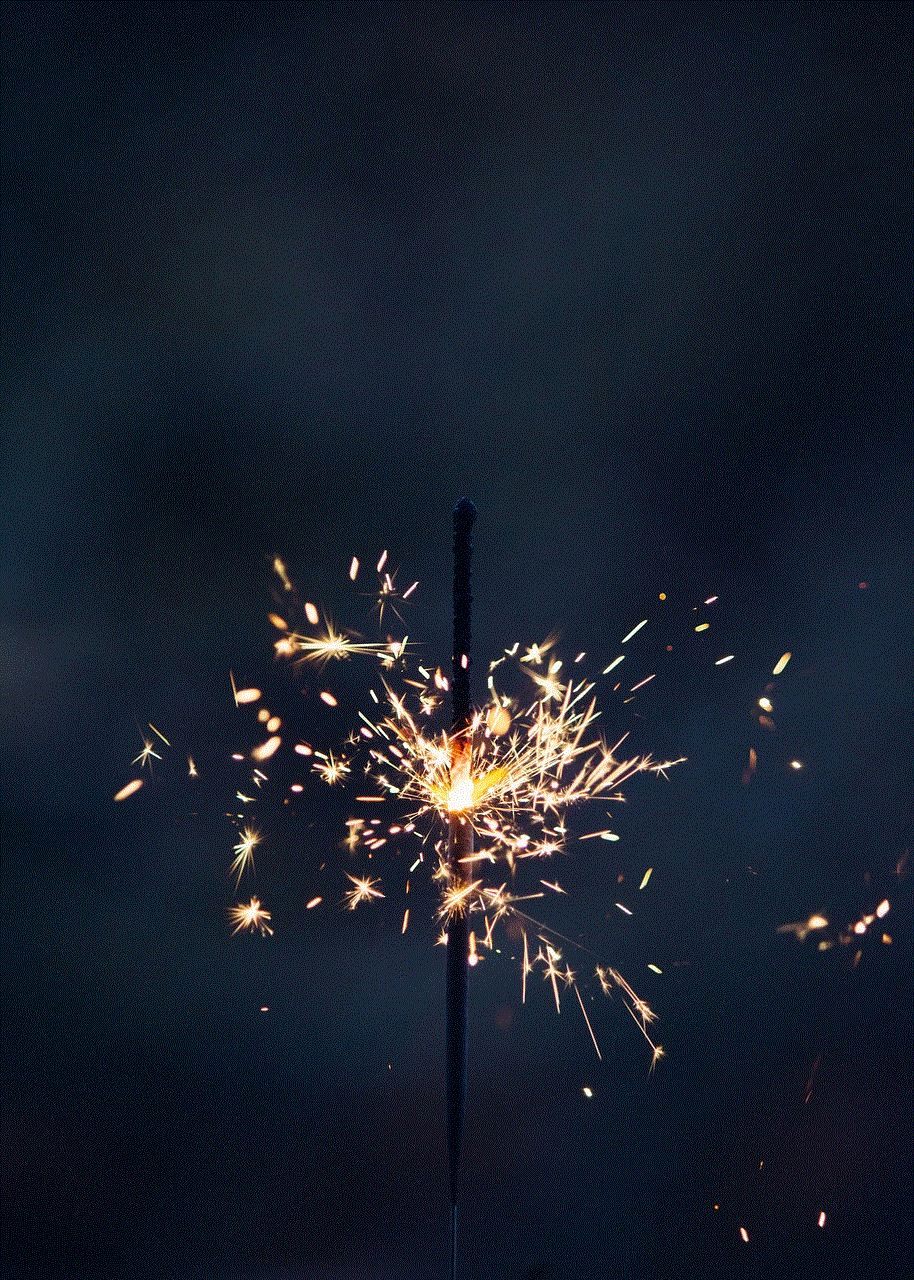
In conclusion, Instagram’s direct messaging feature is a convenient and versatile tool for communication. With the option to delete or unsend messages, users have more control over their conversations and privacy. However, it is essential to use this feature responsibly and be mindful of what we share on social media. By following the tips mentioned above, we can ensure that our messages remain secure and our online presence is protected.
